Top tips from Mesmo Consultancy (and Associates) on how to save time and improve business and personal performance by ‘Taking Control of your Inbox’ and using proper business email etiquette.
Are you addicted to email which is leading to poor sleep and the ability to concentrate? Probably according to recent research from the Sleep Council and others.
Whilst Sheryl Sandberg in ‘Lean In’ urges us to work full on, others such as Arianna Huffington have recognised the effect lack of sleep can have on ones well being, creativity and overall productivity – see ‘Thrive: The Third Metric to Redefining Success and Creating a Happier Life’. If billionaire’s with all the support they need are struggling what hope is there for us mere mortals? France and Germany are attempting to address the situation by passing a law prohibiting managers sending employers work emails after 6.00 pm.
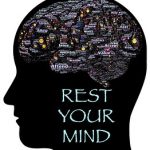
Reduce your email addiction
Yet in the 24x7x365 many feel they must remain connected at all times, a fact highlighted at several recent Smart Email Management workshops we have run over the last few weeks. Many feel that their clients expect them to be available and respond to emails no matter what time of day. But do they? Is this more about either a perception that they are the only ones who can deal with the situation whatever that might be or a chronic case of email addiction.
My personal opinion is that it is a combination of both which is damaging to ones work performance and personal life and not least your sex life. We all need a certain amount of privacy and down time. Here are my five top tips to improve the quality of both ones sleep and hence performance (at work and home) by switching off from email.
It’s interesting that research we conducted revealed that it is generally internal senders who expect the quickest reply. It is probably these internal senders who also are driving up the 24x7x365 culture and not the clients themselves.
What is your opinion? Do you ever disconnect from email for more than three hours? If so, what is the impact on you and your business?
If either you or your colleagues need help with email addiction please call us to help how we have helped others reduce their email addiction and improve their performance and work-life balance.
Tags: email addiction, email and sleep, Out of Office, performance, sleep depravation, VW, well being, Work life balance
We are still working our way through the ones on the March list. Although another three have been added:
The Hen Who Dreamed She Could Fly by Sun-Mi Hwang. A delightful story about how the grass is always greener on the other side. It also has undertones of George Orwell’s 1984.
The Bell Jar by Sylvia Plath. Oh! If only the younger generation could write so eloquently and precisely. (However this is not a book to read if you are feeling down. Instead read the first book.)
The Golfer’s Mind by Bob Rotella. It’s that time of year to do some work on downsizing the handicap.
What is on your reading list?
Tags: Golf
Here are our top five articles of note related to email best practice (from tackling email overload to email security).
What did we miss? What was you article of note from the last few weeks?
Tags: email best practice, email privacy, email statistics. cyber crime
The boss asks you what happened to the email from Client A who says they are still waiting for a reply. Panic sets in because you know you saw the email but now it’s lost somewhere in your bulging inbox. It has happened to most of us at some point in our digital lives.
The challenge is to reduce the risk of it happening too often. With the pressure of year end over and with spring in the air, now is a great time to reduce email overload stress by dusting down your inbox. There are some who profess to being able to work effectively in chaos but for most of us having some order in our lives helps improve performance. A clean inbox makes a great foundation to bring order to your inbox and limit the risk of an email disaster by missing an important email.
For each new email which pops into your inbox (often uninvited), your aim to is ensure it is handled once and once only. That is to say, you apply one of the four Ds and if the option is ‘Defer’ ensure you have a fail safe process for keeping track on when you will action it. Your inbox should be ‘work in hand’. Yet over the last month I have heard tales of people with 1,000+ emails lingering in the inbox. Little wonder some emails go unread and unanswered.
For those who want to do a really deep inbox clean up you can follow the Clean Inbox Week programme. For those who want the quick flick of the duster approach here are seven easy steps.

Clean inbox – a quick dusting
Now with a relatively empty inbox apply the 4Ds to each new email as it arrives and implement a process for you that will help you keep track of the emails which have outstanding actions.
If you feel you and your colleagues would benefit from more better email management, please do contact us about Mesmo Consultancy’s Brilliant Email Masterclasses. Over the last month we have helped many clients save 45 minutes plus per day dealing with their email.
Tags: 4Ds, Brilliant Email Masterclass, Clean Inbox, email manamagement training, email overload, email stress, Mesmo Consultancy
Over the past month there have been several articles relating to email overload and email best practice which I thought worth sharing, including one from my personal blog on HuffingtonPost.co.uk.
Quite email etiquette to gain attention. My top tips on email etiquette to gain recipient’s attention without shouting at them.
How to cope with email overload. The average business person spends nearly a third of their time dealing with email. Rhymer Rigby looks at ways to reduce emails overload drawing on expert opinions including myself.
How to ditch a laptop for an ipad. Good article which provides the pros and cons of making the switch and acknowledges it doesn’t work for everyone.
The 4 phases of a cyber attack: an infographic. It is a download and makes brilliant graphic. It should be on every office wall. It is a salient reminder that users are still one of the weakest links in the security chain.
Manage your work, manage your life. Establish your goals in life and what counts as success for you rather than being driven by other people’s goals and criteria. It can be hard. A good complementary book is Status Anxiety by Alain de Botton.
PST Management: the eliminate or migrate imperative. We all know PST files are a security risk and unstable yet we keep using them. This paper provides an outline of how to migrate away from this approach to storing emails to a more stable environment.
Tags: email overload