Top tips from Mesmo Consultancy (and Associates) on how to save time and improve business and personal performance by ‘Taking Control of your Inbox’ and using proper business email etiquette.
How often do you feel people leave you sufficient time to respond to an email? Results from client projects suggest nearly half of us feel that people do not leave sufficient time to respond properly.
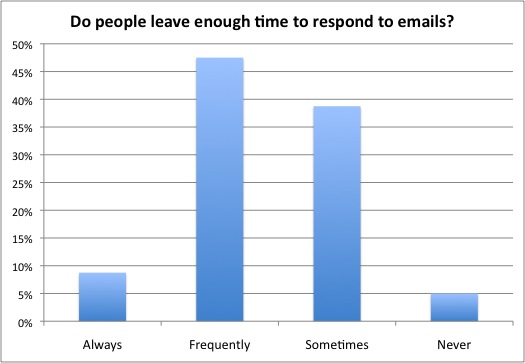
To participate in the full survey with a chance to win a free copy of ‘Brilliant Email’ – click on this link ‘Time to Respond’ survey.
Not being left suffient time to respond can be quite challenging especially when a substantive response is needed which requires thought and perhaps some background research. Why do we leave other people so little time to respond? Is it:
Whatever the reason, unreasonable expectations up the email stress on the person of whom we ask for a quick response. Further the pressure to responde often results in costly mistakes. For example, we admit to errors, give wrong facts, commit to deadlines and tasks which are not achievable etc.
What can be done to change the culture and make time for people to give an adequate reliable response? First and foremost, ask yourself how long it would take you to respond. Now double it (as we always over estimate our personal abilities) and that is the time you need to allow the other person to respond. That is good email etiquette.
Second as the recipient, to take the heat out of the situation, decide how quickly you can respond and if it is not within a working day, tell the sender. Tell them when you will respond. Don’t ask if it’s OK. You decide and set the time frame. Again use good email etiquette to manage the situation.
Third as a sender check people availablity beforehand and agree what is a reasonable response time.
For more tips and hints on ways to leave time for the recipient and as the recipient take the pressure off you to respond, follow me on Twitter.
Meanwhile what are your favourite tips on how to reduce the email overload and email stress created by those who expect an instant response?
Tags: email best practice, email etiquette, email overload, email stress
Getting people to respond to urgent emails can be difficult. Why? Last week Stewart Hirsh of the Trusted Advisor posted a thought provoking post on why do people not respond to emails – Action Required: Read my email please!
Thought I’d would share the five tips I posted in response.
1. In the subject-line add the words ‘Action needed by (eg Noon 28 August 2011).
2. Create an image of yourself as a trusted person so that when the recipient sees an email from you they know it serious and needs attention. That means avoiding sending frivolous emails like jokes etc.
3. Many people don’t open emails from PAs. Sad I know, but in the UK this happens. If you do use a PA/Assistant, make sure even if they prepare the email, that it comes from your mailbox.
4. Call then a few days/hours latter (depending on the urgency).
5. Give up conventional emailing and either resort to the phone only or use social media if they are on it eg LinkedIn/Facebook/Twitter. Interestingly some people will ignore ordinary email but respond to messages sent via social media.
What are your tips?
Tags: email etiquette, email overload
Emails as evidence has been highlighted in the phone hacking scandal. I have long since held the belief that one of the reasons News of the World (NoW) in the early days were so keen to settle with Sienna Miller so quickly was because she demanded to see all emails relating to herself. However, it was never going to be long before all hell broke loose as others demanded to see such emails. Now these demands have been made and not surprisingly HCL Technologies who manage their email systems say they were asked to destroy more than 200,000 emails over the past year!
I utterly condemn the phone hacking and indeed may now stop reading any Murdoch publication. Nonetheless, there are lessons to be learnt about the use of email. Emails as evidence highlights three issues.
First, can the emails be destroyed? Under current UK law, in theory yes. But you can bet that someone somewhere will have kept a copy either printed off or saved to a file.
Second, it underscores the need to be so vigilant about what we put in an email. A conversation is far less likely to be kept. Careless emails sent in haste as busy business people struggle with email overload have been been very costly for many organisations. For example saying ‘yes’ when a client says an error has been made leaves little scope to negotiate. A comment which is seen defamatory may also be costly.
Third, it highlights the viral open nature of email. An email is as open as a postcard. You can bet your life someone somewhere has seen these NoW emails who should not have seen them. One way or another I’d wager a bet that, try as they may to have destroyed the email evidence, it will turn up at some point like the proverbial bad penny.
Last, but by no means least, there is talk of changing the UK laws relating to email retention and archives to be more like the US law. Emails will have to be kept and made available on demand. That too brings its own set of problems.
This all underscores the need to think before hitting send. If in doubt, talk first, then email later if needs be. Before you all comment, sanctioning phone hacking by conversation is no less an offence than sanctioning it by email.
Have you ever been subject to a legal case where email evidence is included?
Tags: email archiving, email best practice, email overload, email retention, email security
What is good email etiquette for the vacation period? After all there is nothing more annoying than coming back to an inbox full of trivial messages and multiple messages from the same person. Here are a few guidelines to win friends and not make enemies of those on vacation.
1) Stop sending people on leave emails. Start making a note of what you planned to say in an email and gather all your thoughts together in one document. Then on their return either send it or talk them through the matters.
2) For emails with a shelf-life add an ‘expiry date’ for example, all the trivial but timely messages like, the server will be down for maintenance this weekend, the sandwich man is in reception.
3) When sending messages which are sensitive/confidential put the words ‘confidential’ in the subject and make sure the recipient has a rule in place to send these directly to a folder. After all you never know who might be managing that person’s box in their absence.
4) If you do ask someone to monitor your inbox whilst you are away take time to agree how they will handle your email and how they will indicate which ones have been dealt with and which still need attention.
5) This is a good time to adopt an email free period. Take an afternoon off from your inbox and walk and talk a little more.
These tips on email etiquette for the holiday period will help you save time to both as a sender and recipient. They will also help everyone reduce the email overload feeling which we all experience on returning from leave.
What are your tips?
Tags: email best practice, email etiquette, email overload
What are the quick wins for dealing with email overload with which so many suffer and which is effecting most people’s productivity? Shortmail – software which shortens emails to 500 characters (or five lines) is being pushed as one solution.
The underlying principle is absolutely correct. When we run email Brilliant Email workshops one of the key themes is ‘think five (and ten)’. Keep your email to five points and five (and at most ten lines). Using technology like Shortmail only tackles 20% of the email overload challenge. Tackling the other 80% from which the real wins come is about first changing our email behaviour and learning to write properly. This is skill which sadly many of Generation Y and Z lack and its loss is compounded by relying on technology rather than developing fundamental communications skills.
The other key to tackling email overload is to ‘think before hitting send’. Ask yourself why am I sending this email? Is it really needed? How will it help the recipient?
Smart personal email management is the key to tackling email overload. Only when you have dealt with the underlying poor email behaviour should you start thinking about technological solutions to help you squeeze out the extra productivity gains.
What is you view?