Develop an uncanny ability to be selectively ignorant. Timothy Ferriss.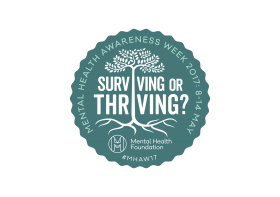
Managing stress is about managing what is under your control. The same is true about reducing the time you spend (and waste dealing with email). To save time and reduce the email stress, you need to reduce the number of emails you receive each day. Deleting simply is not an option. You have be proactive and keep all unwanted emails out of your inbox and reduce the number of times you check for new email. here is our three stage business email management strategy to do so.
How many of the emails you receive do you really need? Triage your emails as you deal with them. Ask yourself ‘Do I really need this email?’ ‘How useful is this to me?’ For more guidance on prioritising see Brilliant Email chapter 3 and ‘Taking Control of Your Inbox’ if you are a PA or EA.
For all those low priority emails, either get yourself off the sender’s list or automatically move them out of your inbox so they don’t distract you from the really important ones. Your inbox should be your ‘work in hand’ just like an old fashioned in-tray. Ways to reduce the incoming email traffic and hence email overload are:
Click here to see how to write rules that allow you see only the important emails (and not waste time on email distractions dealing with the lower priority ones).
How often do you currently check for new emails? When was the last time you received an email which would mean a catastrophe if you did not respond for about an hour? Give yourself a break from the inbox to allow yourself to focus on the task in-hand for at least 30 minutes and preferably one hour. Try not deal with your email too late into the night as that can seriously effect your quality of sleep and your work-life balance.
Don’t forget there are lots more tips and advice like this on ‘Brilliant Email’ and ‘Taking Control of Your Inbox’ a book written especially for PAs and EAs. 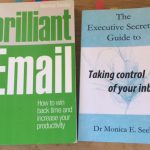
![]() Follow me on Twitter.
Follow me on Twitter.
![]() Join our Facebook page.
Join our Facebook page.
Do you feel others colleagues would benefit from help cleaning out their inboxes? Why not either join them up to this week’s programme or ask MesmoConsultancy to run one of our Brilliant Email Management master classes?
Tags: Business email management, Business email overload, Mental Health Awareness Week, well being