A resolution is a steadfast decision to do or not to take an action for cycle to work, be more of a team player etc. Once agreed there is no going back. Whereas a goal is about an effort to achieve either a specific result and ambition, for example, reduce your golf handicap, go home on time more often, change career. With a goal you may set some intermediate steps to help you achieve your goal such as improve your golf short game, manage your time more effectively etc.
We are always urged to set New Year’s Resolutions, yet how many of us find that within a week they are shattered and we crawl back into old habits? A better option is to set goals because they are more enduring and we can look back over time and can measure progress.
Reducing email overload should be a goal for everyone who care’s about their own and colleagues’ well-being and performance. Lets’s all work together to make 2016 the year we regain our perspective and work-life  balance through corporate reducing email overload.
balance through corporate reducing email overload.
Based on the many workshops and webinars run in 2015 here are seven goals for helping you and your business reduce email overload.
Setting goals like these you can allow yourself an occassional day’s relapses and yet still feel at the end of the week that you have made progress.
Meanwhile, if you need some more help in 2016 why not either call us about how our Brilliant Email workshops or just buy a copy of the ‘Brilliant Email‘?
Tags: 2016 resolutions, Brilliant Email, Corportate Email Overload, performance, well being
Technology is a great source of help over the Christmas period, for example shopping on-line, e-cards, looking up how to cook the turkey etc. However, there is a downside too, smart devices entice us to stay connected to the office even over the Christmas period when let’s face it many organisations are effectively shut for business.
Meanwhile, cyber-crime is not only increasing but taking on different forms. Rather like flu you find a vaccination for one strain and along comes another. In the case of cyber-crime it’s called Ransomware. The hackers tease you into downloading malware which locks down all your files. Then they demand a ransom to unlock the files. Here is an excellent article from Norton on dealing with Ransomware.
Here are five tips to help you relax and reduce the risk of email stress and a cyber-attack to either you or your business. The key is to disconnect (from both emails and work social media feeds).
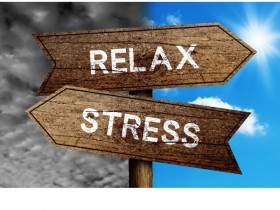
Email connect or disconnect?
Never email under the influence of drink (before during or after Christmas) when your judgement and vision could be impaired.
If all else fails buy one of those magnificent colouring books and get colouring. It a great way to relax and re-connect with others (very young and old).
Tags: Clean Inbox, cyber crime, Disconnect, email stress, email subject line, Norton, Ransomware
A mixed bag including email etiquette, cyber security (as always), the changing face of the consumer experience and time management.
Do any of these topics raise warning bells for you and your organisation? Call us now to hear how we have helped organizations like yours tackle such challenges and improve productivity and well-being.
Tags: Articles of note, cyber crime, email etiquette, Productivity, well being
The forthcoming festive season is a great time to read and plan ahead for the new year. Here are five books which we cannot wait to get stuck into.

What’s on you reading list?
Tags: Amy Brann, Books of note, Christophe André., Diana Athill, Kathryn Hughes, Sherry Turkle
‘People don’t read my emails’. This is one of most frequently cited sources annoyance. It begs the question who is to blame? The sender for poor email etiquette and not writing in such a way as to make it easy for the recipient to know either what you want or by when. Alternatively, is it the recipient who probably has 50+ unread emails in their inbox and just missed yours. Senders always blame the recipient’s for poor email etiquette and inbox management. Recipients always say they can instantly spot important emails regardless of how many are in their inbox!
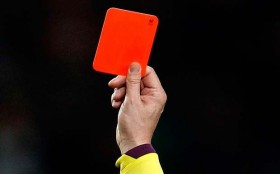
Red email etiquette
In life, it is always important to make sure we manage and have control over what is within our power to do so. With email, this means how we write and signpost our emails. Do you include a priority marker? This is downright rude and nine out of ten times your email will be given a red card. After all we all hate aggressive behaviour. Instead take the assertive approach and at the end of the subject-line add ‘action by ….’
Bearing in mind that many people read their emails on a mobile device, they often don’t see past the first sentence. If they are reading emails on a full size PC, they may also be time poor. A rambling email can therefore easily be given a yellow card and parked for later reading.
Whereas emails written in newspaper style and which in the first sentence tell the reader what the email is about will get a blue card and be dealt with promptly.
Other aspects of:
Click here to further referee your email etiquette and what colour card the recipient might assign to your emails and hence whether or not it will be answered in a timely and proper manner.
See Brilliant Email: how to win back time and increase your productivity by Monica Seeley for more tips on how to capture and maintain recipient’s attention.
Tags: Blue email, Brilliant Email, Email colour, email etiquette, Monica Seeley, Red email, Yellow email