Technology is a great source of help over the Christmas period, for example shopping on-line, e-cards, looking up how to cook the turkey etc. However, there is a downside too, smart devices entice us to stay connected to the office even over the Christmas period when let’s face it many organisations are effectively shut for business.
Meanwhile, cyber-crime is not only increasing but taking on different forms. Rather like flu you find a vaccination for one strain and along comes another. In the case of cyber-crime it’s called Ransomware. The hackers tease you into downloading malware which locks down all your files. Then they demand a ransom to unlock the files. Here is an excellent article from Norton on dealing with Ransomware.
Here are five tips to help you relax and reduce the risk of email stress and a cyber-attack to either you or your business. The key is to disconnect (from both emails and work social media feeds).
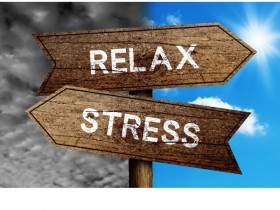
Email connect or disconnect?
Never email under the influence of drink (before during or after Christmas) when your judgement and vision could be impaired.
If all else fails buy one of those magnificent colouring books and get colouring. It a great way to relax and re-connect with others (very young and old).
Tags: Clean Inbox, cyber crime, Disconnect, email stress, email subject line, Norton, Ransomware
A couple of weeks or ago I had the pleasure and honour of running a Brilliant Email Management workshop for over one hundred NHS PAs at the NHS PAs for Excellence Wales conference. Here are their top tips for reducing email overload and using excellent email etiquette to save time.

What would you add as your favorite tip?
Tags: Brilliant Email, email etiquette, email overload, email rules, email subject line, NHS PAs for Excellence, Twenty five top tips
Brilliant Email Etiquette Checklist
 |
| Good email etiquette |
How good is your email etiquette? Will it help you stop email overload and reach inbox zero or drive up the email traffic in your inbox? Recipients are far more likely to respond to emails which are easy to read and indicate clearly what is expected of them.
Use this checklist to score the clarity of your emails and establish how well they will be received by the recipient.
Scoring: 1= Poor 2= OK but could be improved 3= Brilliant, it fully meets the criteria.
1. Subject line. Does the subject-line reflect the content of the email and if action is required, by when?
2. Tone. Is it professional and business like without being cold and distant?
3. Grammar and spelling. Are there any spelling or grammatical errors?
4. Structure and layout. Have you stated the key facts at the start and separated each new topic/point?
5. Wording. Is it written in plain clear English and free of jargon and text-speak?
6. Font. Have you used a consistent business-like font and colour?
7. Call to action. Does the email explain clearly what the recipient needs to do next?
Interpreting your score
7 = Poor. Don’t be surprised if there is either no response from the recipient or they fail to notice your email. Go and read Part 3 of Brilliant Email.
8 to 14 = OK. However there is room for improvement – go back and read Part 3 of Brilliant Email.
15 to 21 = Good. You are on your way to writing brilliant emails which should be read (and, as appropriate, dealt with) promptly.
For more help with your email etiquette either read Brilliant Email by Monica Seeley.
Alternatively, come to one of our Brilliant Email Master Classes. For more information see either www.mesmo.co.uk or www.brilliant-email.com or contact Susan Oakes by email: info@mesmo.co.uk and phone: +44 (0)1202 43 43 40
Tags: email communications, email etiquette, email etiquette training, email sign off, email subject line
The volume of email traffic is steadily growing despite those who think email is in decline. Many people now receive between 60 to 100 emails per day. How can you ensure that the recipient sees and deals with your email? Good email etiquette is the key.
Here is what constitutes poor email etiquette and will ensure your email sinks to the bottom of the other person’s inbox!
Excellent email etiquette in the form of a clear concise and meaningful subject line is the best way. Here are a couple of examples from my book ‘Brilliant Email‘ .
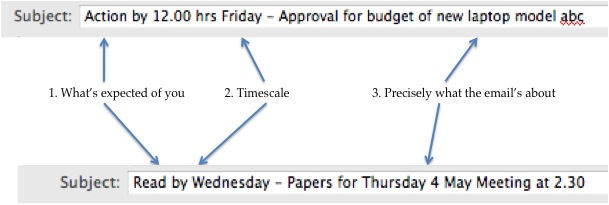
Writing compelling subject lines has always been critical. Points to note about these two examples are:
Think of the subject line as the newspaper headlines. What your say in subject line will either draw in the recipient or cause them to skip on to the next email.
Email best practice for subject lines includes trying to say it in the subject line. For example, ‘Meeting moved to Room 101 – EOM’. EOM means End of Message. That saves everyone time. The recipient doesn’t need to open the email and you do not need to spend time deploying good email etiquette to write the body of the email. Tesco recently had just such an email best practice campaign to help their employees save time.
This weeks tips and hints will focus on writing brilliant eye catching email subject lines.
Need some more help? You can always either come on one of our Brilliant Email Master Classes or buy the book.
Meanwhile I’d love to hear from you what annoys you about how people write their subject lines and what tips can you offer to help them.
Tags: email best practice, email etiquette, email subject line