Your grammar is a reflection of your image. Good or bad, you have made an impression. And like all impressions, you are in total control.
Jeffrey Gitomer
How do you use email etiquette to boost your performance and career? Your email etiquette defines you. It is your digital dress code. You may never before have met the person you are emailing but they will form a picture of you from the words, punctuation and grammar you use. Communications skills are now the second most sought after skill for the coming decade.
Good email etiquette implies good communications skills. Your aim should always be to convey the right message, right first time and in doing so a professional image of yourself. Punctuation, grammar and the correct use of the apostrophe is one way to achieve it. This saves everyone time and reduces the scope for misunderstanding and hence an email war.
A recent survey suggests that even in 2020, email is the preferred way to communicate in business and that there are still many words and phrases that business people really dislike such as:
Greetings: Hey; Happy XYX Day.
Sign-off: Kisses (xxx); Cheers.

Email etiquette to boost your performance
Phrases: Keeping you in the loop; As per my last email; Any update on this.
General: Caps; Slang and clichés; Too many exclamation marks; Emojis; Typos and spelling mistakes.
Here are ten top tips for writing emails which have stood the test of time and which will help you stand out in today’s crowded digital environment.
1. Focus the subject-line on exactly what the email is about and what action if any you need and by when.
2. Use the BLUF principle. Bottom line up Front, that is headline at the top then follow it with the detail. Very important when emailing top executives if you want to catch their eye.
3. Keep the content succinct focused on a single topic and use simple words.
4. Avoid clichés as they can make you appear unimaginative and careless. For example, ‘just keeping you in the loop’. Rather, tell the person why you have forwarded the email – eg ‘thought you might like to know the sales figures are up 5% which reflects our new product’.
5. Use a neutral tone and avoid any emotive words. For example, if you need to remind someone to read your email, be more assertive (rather than aggressive) with words like ‘see below’ and be specific about what needs their attention.
6. Avoid one word responses which can be open to misinterpretation such as ‘OK’. Does this mean OK I will do it now or OK stop nagging me? Instead reply properly saying by when you will do the task.
7. Use plain simple fonts and text. Leave colour, emojis etc to social media and text messages. Despite their proliferation not everyone understands emojis and about 4.5% of the population are colour blind most of whom are men.
8. Use a professional greeting and sign-off. Keep all the more informal and familiar ones for social media and text.
9.Always include your contact phone number in the sign-off (even if it’s the fifth iteration and you only put your name – add your phone number).
10. Before hitting send, check your grammar and spelling and especially homonyms (eg bat the bird and bat the implement used to hit a ball).
Email etiquette is something over which you have control. Use it wisely to create the image you want to convey of yourself and improve your own performance.
For more tips like these see
Tags: Boost your career, Boost your performance, business email etiquette, email etiquette
Top tip on email etiquette: punctuation matters, even on the least formal email and the apostrophe is one of the least-understood marks. One of the difficulties in writing email is that it has replaced so many forms of business communication from the telephone conversation, through the informal memo, to a letter even a short report. Whatever the formality of the document, it is the punctuation that gives your words voice tone and makes your meaning clear.
Over 90% of the people who attend my in-house workshops on punctuation name the apostrophe as the mark they would most like to understand and be able to use correctly. Whether it’s whether one is needed at all, whether to place it before or after the ‘s’ and how to use it when names end in ‘s’.

Email Etiquette: Punctuation Matters
Most people look blank when faced with rules such as, place the apostrophe after the ‘s’ on a plural unless the plural is not made by the addition of ‘s’ in which case the apostrophe is placed before the ‘s’. And who can blame them!
One of the best-kept secrets in punctuation is that there is actually only one rule that matters, because it encompasses all the other ones and ensures that the apostrophe is always in the right place.
Before you can use the rule you have to answer three simple questions:
1.Is anything owned?
The apostrophe is a hook, it hangs on a word to warn the reader that it is not a plural, the ‘s’ indicates ownership.
2.What is owned?
This might be something tangible like a pen or laptop, or something less so like an office. It might be a mood, feeling or advice. The terms ‘owned’ or ‘used’ are generally used to loosely describe this.
3.Who is the owner?
This might be a named person, a group, and organisation, etc.
So the punctuation rule that everybody needs? Draw a circle around the name of the owner and the apostrophe will always go on the circle.
Good email etiquette and punctuation means its easier for people to read your email and less scope for mis-understanding. All this saves time, reduces email overload and hence helps improve productivity and well-being.
Joanna Gutmann, author of Readability and leader of in-house workshops on punctuation and the mechanics of writing gives a useful tip to get the apostrophe right every time.
Tags: email etiquette, email punctuation, Improve productivity, Joanna Gutman, well being

Effective email management – a new series of videos with top tips on effective email management and etiquette. These will enable you to save time and raise performance. Each is about 45 second long and focused on one simple action you can take to improve your well-being and mental health by reducing email overload.
Don’t forget you can always benchmark your email etiquette. Click here to start.
To check your your email management click here to see if there is scope to save time.
2. The Greeting. Casual or formal? What is the best email etiquette for business emails?
3. The closure. Casual or formal? What is the best email etiquette for business emails?
4. Thank you emails. Should you send them or do they just raise the current email overload factor? What’s the alternative?
5. Calendar management. How to deal with unexpected meeting invites in order to better manage your time.
6. Think Before Hitting Send. Top tips to save yourself time and improve compliance with GDPR
7. Quiet Email – the effective way to gain the recipient’s attention without shouting and using high priority markers etc.
8. Think Five. Five top tips to improve productivity and save time dealing with email by sending the right message right first time.
Watch this space for more each month.
Tags: Calendar management, Effective email etiquette, Effective email management, email etiquette, Email greetings, Email management to improve well-being, email overload, email sign off, Email thank you, GDPR, Mental Health and Email, Quiet Email, Save time dealing with email, Smart Email Management, Subject-line, Top tips
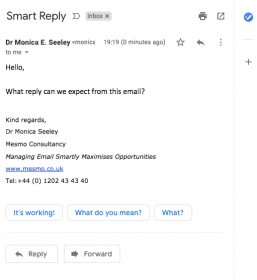
Google Smart Reply
Will Google Smart Reply function help us save time or waste time as it drives up email overload? Anything which can help us save time dealing with email surely has to be welcome. The idea of being presented with three possible templates of text to use to reply to an email is very appealing. It is useful when replying from a mobile device as it avoids typing mistakes and saves you time crafting your own reply.
However, either hit the wrong one and an email might ping back at you as the recipient does not understand what you mean. Or they might misinterpret your response. After all ‘Thanks’ can have many meanings from genuine gratitude to ‘so you just dumped me in it’. Result, increased email overload as we play endless rounds on unnecessary email ping-pong.
When we run Smart Email Management workshops one constant request is to educate participants to write short simple emails (responses) which portray a professional image of themselves and their organisation and communicate unambiguously what they are saying.
Why does this need exist for good email etiquette? After all most employees have had a good education and should have a basic command of the English language. Perhaps because the majority of today’s younger generation are so grounded in text speak that they quickly forget the basics of good grammar and spelling. Therefore will Smart Reply help? Or will it just exacerbate the situation?
Then there is GDPR. Forget email overload. An email is forever despite the fact you deleted the reply you sent in haste and now regret. Smart Reply might just offer lawyers a field day.
Templates of text are a great way to save time and especially when you need to reply to a stack of emails with the same response for example acknowledge an invite, receipt of a CV, invoice, revise project plan etc. And maybe, just maybe the old fashioned way of either cutting and pasting from a pre-prepared template of text is still the best option (in Word, Google Docs etc). For Outlook users you can use Quick Parts to create such templates.
This is the best way to reduce email overload and improve business email etiquette and hence performance.
Tags: email etiquette, email overload, GDPR, Google Smart Reply, Outlook - Quick Parts
 great believers in keeping your inbox as your work in hand and hence having a clean inbox. However it maybe that Inbox Zero is an out-dated and meaningless goal. Read on.
great believers in keeping your inbox as your work in hand and hence having a clean inbox. However it maybe that Inbox Zero is an out-dated and meaningless goal. Read on.Tags: business email etiquette, cyber crime, email etiquette, Mobile Email Statistics