
Effective email management – a new series of videos with top tips on effective email management and etiquette. These will enable you to save time and raise performance. Each is about 45 second long and focused on one simple action you can take to improve your well-being and mental health by reducing email overload.
Don’t forget you can always benchmark your email etiquette. Click here to start.
To check your your email management click here to see if there is scope to save time.
2. The Greeting. Casual or formal? What is the best email etiquette for business emails?
3. The closure. Casual or formal? What is the best email etiquette for business emails?
4. Thank you emails. Should you send them or do they just raise the current email overload factor? What’s the alternative?
5. Calendar management. How to deal with unexpected meeting invites in order to better manage your time.
6. Think Before Hitting Send. Top tips to save yourself time and improve compliance with GDPR
7. Quiet Email – the effective way to gain the recipient’s attention without shouting and using high priority markers etc.
8. Think Five. Five top tips to improve productivity and save time dealing with email by sending the right message right first time.
Watch this space for more each month.
Tags: Calendar management, Effective email etiquette, Effective email management, email etiquette, Email greetings, Email management to improve well-being, email overload, email sign off, Email thank you, GDPR, Mental Health and Email, Quiet Email, Save time dealing with email, Smart Email Management, Subject-line, Top tips
Time is the scarcest resource and unless it is managed, nothing else can be managed. Peter Drucker
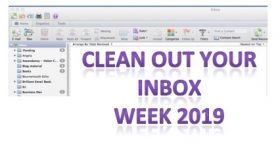
Clean Out Your Inbox Week 2019
Clean Out Your Inbox Inbox week 2019 is here. Why join in? Business email overload is still one executive’s main concerns according to recent surveys. They worry about cleaning out their inboxes and will stay up until 10.00pm clearing the backlog only to find their inbox full again in the morning. All this leads to increased stress and potential mental health problems. Sounds familiar? Join the club. This is why we have been running the International Clean Out Your Inbox Inbox week for over a decade to help you improve performance and creativity whilst reducing the stress and mental health issues arising from business email overload.
During Clean Out Your Inbox week we will share tips and hints on how to clean out your inbox, help other also clean out their inbox and then change people’s email behaviour to reduce business email overload long term.
It doesn’t matter what your role is in the organisation, PA, EA, CEO, Sales Director, etc., business email overload will be impacting you and your colleagues and can mean time wasted, an important email is overlooked, an email is sent in haste and causes the next email media disaster, an email is open quickly and initiates a cyber attack.
So lets get started aiming for a clean inbox by Friday.
Calibrate how clean is your inbox. Use our Cost of BusinessEmail Overload Calculator and dare to share the results as above.
Share your Clean Out Your Inbox week SMART goals and plans (see above). There are two a prizes for the best sets (copy of ‘Brilliant Email‘ and for PAs and EAs ‘Taking Control of Your Inbox‘).
Each day we will post the Clean Inbox week action for that day. Meanwhile ..
![]() Follow me on Twitter using #cleaninbox.
Follow me on Twitter using #cleaninbox.
![]() Join our Facebook page and Like us please.
Join our Facebook page and Like us please.
Tags: Brilliant Email, Business email overload, clean out your inbox week, cost of email overload, Mental Health and Email, Stress and email overload, Take Control of Your Inbox
It’s that time of year, many of us are either on or planning a vacation. The perpetual question is whether or not to have an email free vacation.
We found that 80% said that dealing with the holiday email overload is one of the most stressful aspects of having a vacation. More stressful even than loosing your passport. Hence why they did not dare have an email detox. As stress and mental health rises up the corporate agenda, the reasons for disconnecting are ever more pressing to preserve our well-being.
Organisations have adopted many ways to lessen the holiday email overload effect from an ‘Out of Office’ messages asking you to re-send the email when the other person is back to adopting an email free vacation charter. But what if your company has no such policy? Here are the top ten actions you can take by yourself to have an email free vacation and reduce the holiday email overload mountain.
Pack the inbox properly

The email free vacation
Unpack the inbox on your return

Do you have any tips to share about dealing with the email free vacation challenge? There is a free copy of either Brilliant Email or Taking Control of Your Inbox for the best response. Email us your suggestions by 10 August.
Tags: Email Bankruptcy, email free vacation, email overload, holiday email overload, Mental Health and Email, Pomodoro, Saent, well being