A few days ago the NHS email server ground to a halt as one person hit Reply All to a test email. Who was at fault the sender or the recipient? There are many who feel the Reply All button should actually be removed from all email programmes. Is this a sledge hammer to crack a nut? Or is it more about applying modern business email etiquette and maybe alternative technologies.
For many hitting Reply All is done purely for egotistical reasons, eg to cover their backside, demonstrate their cleverness in finding a fault with what the sender is saying. For others it is stupidity, because they know no better, no one has every explained properly the difference between Reply and Reply All and under which circumstances such business email etiquette is or is not acceptable.
The organisation too maybe at fault for not having clearly understood principles of email best practice. Yes, they are probably in the big tome called Company Policy, but how many of us read it after our Induction Course. Indeed Induction Courses are often simply a breeding ground for chronic attacks of information overload designed to make you forget all common sense.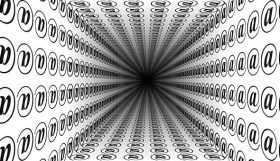
Reply All can also be either pure laziness or a result of responding too fast without thinking through who really needs to see your response.
Clearly, there are times when Reply All is needed, the obvious one being during an email conversation, although again one might ask if email is really the right medium.
Here are seven easy ways to avoid such Reply All disasters like the recent NHS case.
As senders
For recipients
For both sender and recipient
Reply All disasters can be avoided by adopting sound email etiquette and making sure everyone understands them. Using the email software too and looking outside the inbox to alternative technologies/medium can help manage the potential for such disasters.
Are you are subject to the unnecessary Reply All culture? Call us and ask about our Smart Email management masterclass specially designed to improve performance and reduce the scope for such expensive disasters.
Tags: business email etiquette, Facebook for Business, OneNote, Reply All, Slack
I could not agree more with this. Reply to all is my biggest bugbear. I actually tried, in my part of the organisation, to challenge the use of reply to all. I’m not joking when I say it actually got worse. I tried to get something done on an organisation-wide basis but the “powers that be” were not interested. I now have a rule set up that moves all mail I am copied into to a separate folder (unless it is from my manager) and I then check that twice a day. 99% of the contents are deleted as complete and utter rubbish – reply to all to say thank you, reply to all to give a meeting organiser availability.