How good is your email security? Cyber crime is now a tier one priority for government and business. Sloppy use of email is one of the most common ways to leak important information and open the door for the cyber criminal.
Improving your email security is one of the first steps to managing the risk of a cyber attack.
Here is a summary of the top tips Dr Monica Seeley (Mesmo Consultancy) discussed on the Geoff Carter Show on HotRadio 102.8FM on Wednesday 04 April
For more email security tips like these subscribe to Mesmo Consultancy’s monthly ‘E-briefing.’ For your free review of your company’s Computer Acceptable Usage policy please contact us by phone on 01202 43 43 40 or email.
Tags: cyber crime, email security, password protection
What is the correct email etiquette protocol for emails received but not intended for you?
Here are some great tips from my felllow email expert, Sanjay Singh, President of Standss. Standss supply some excellent Outlook efficiency add ons.
(Sanjay originally published this on his own blog and I am most grateful to him for allowing me to reproduce it.)
Do you occasionally receive emails that were accidentally sent to you (maybe because your email address is very similar to someone else)? What should you do when this happens… and how can you avoid making this mistake yourself.
I recently saw an article on LifeHacker on this topic. Their recommendations were as follows.
My Recommendation
My preferred method for dealing with these emails is to, REPLY TO THE SENDERand let them know that they accidentally sent you the email. I do this because:
How to avoid making this mistake yourself
This mistake is very easy to make if you’re a Microsoft Outlook user. Outlook has an Auto-complete feature that completes email addresses as you type them in the To, CC or Bcc fields of emails. It is very easy to accidentally pick the wrong email address from this list.
We have covered how you can protect yourself in the past in:
Preventing Disasters caused by Outlook’s Autocomplete feature
For additional protection you may also want to look at Send Guard for Outlookwhich can prompt you for confirmation before any emails are sent out.
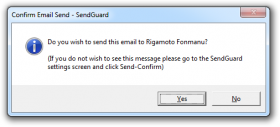
The prompt has the recipient’s name which can serve as an additional warning. (SendGuard users… you can turn this on using the Settings Screen and selecting the Send Confirm tab)
What do you do when you get misdirected emails? Do you forward it or reply… do you delete? Please share your own ideas by leaving a comment.
Tags: email overload
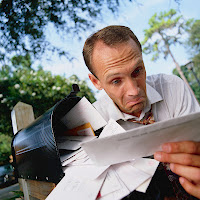 |
| Email overload |
Do you want to reach inbox zero quickly after taking a few days out of the office? Then use your Out of Office message to stop post holiday email overload. Email overload always seems more pronounced after you come back from leave. What is more depressing and stressful than trawling your way through an over flowing inbox, only to find that many of the emails are redundant?
One very effective way is to use your Out of Office message to manage the senders expectation and make the sender prioritise what you really need to see. Simply set it to say something along these lines.
‘I’m not accessing my emails regularly between A and B. All messages during that period will be automatically deleted. If your message is urgent please call C. Otherwise if you still need me to see your email, please resend it to me on D.’
It is a form of email bankruptcy to which more and more business people are turning in order to stop the dreaded post email overload.
Tags: email overload, empty inbox, inbox zero, out-of-office messages
Email overload rules according to a new survey by Mircosoft. We spend more time dealing with email than socialising with friends and family. The survey revealed that on average we waste two hours a week dealing with ‘greymail’. That is email we don’t really need. Research by Mesmo Consultancy finds the time wasted to be a little higher – nearer five hours a day.
The average inbox receives about 14,6000 per year. Again we find it too be higher and nearer 22,630. Not clear whether or not the Microsoft data relates to business or social use of email. Nonetheless it underlines the need to deal swiftly with the whole email addiction and email overload syndrome.
To check how much time you are personally wasting use our Cost of Email Misuse Calculator
What is especially worrying is that many young people feel so stressed by email overload. It also conflicts with the view that social networking is taking over from email as the main communications channel.www.mesmo.co.uk
Over the years at Mesmo Consultancy have developed the Nine Ps of Smart Email Management Charter to help people reduce the email overload and email stress. Feel free to download it and use it.
If you need more help, why not call contact me about our Smart Email Management workshops and coaching sessions?
Tags: email best practice, email charter, email overload, Microsoft

We are publishing the 100th edition of the Mesmo Consultancy ‘e-briefing’ – tips and hints on how to save time by reducing email overload and using brilliant email etiquette. The first edition appeared on 1st January 2003 and was emailed to 350 subscribers. 100 editions on and we have over 2,300 subscribers.
How has email changed over the last ten years since the first edition?
SPAM dominated discussion on email. There were government conferences on it. Company boards were blamed as they did not recognise the need to take control and enforce proper Acceptable Usage Policies. In 2011 the resources needed to process the current volume of SPAM are sufficient to drive 1.6 million times around the world.
Phones4U made headlines as employees were banned from using email for internal communication and their MD said this would save them £1M per year. Here we go again in 2012 with Atos trying to find alternatives to email for internal communications.
Royal Mail found that poor business etiquette was costing companies £4bn in lost customers. Poor email etiquette is now just as costly judging from some of our clients’ woes.
The Audit Commissioners found that IT fraud and abuse was posing major problems to public sector organisations. New technologies, like the use of handheld devices (PDAs) and wireless networking, are creating fresh risks to which public services are only slowly reacting.
There was a rise in the sales of traditional writing instruments according to research analysts. One teacher was so fed up with text speak that she ordered her pupils to write only with a fountain pen.
Hands up all those who still use a fountain pen – especially to say ‘thank you’?
Email overload and time wasted on the Internet were starting to become an issue. A Government survey estimated that people wasted two days per year ‘wilfing’ – aimlessly surfing the net. Now we estimate business people waste up to nearly two days per month dealing with unnecessary email.
Email addiction is becoming a problem for Blackberry users. In 2011 the Blackberry outage served to highlight just how serious email addiction has now become. It is one of the biggest drains on employee’s health and causes of stress related illness.
Twitter takes off and we launched our daily email tips under the EmailDoctor pseudonym. Some were starting to suggest that the use of email would decline in the face of rising use of social networking. See Social Networking in Business 2009.
Email overload continues to dominate the news with some declaring email bankruptcy. Cyber crime costs more than physical crime. There are an estimated 2M emails sent per second worldwide. In personal terms it equates to about 72 email messages received per person per day which is about one new email every ten minutes! Now research analysts estimate a rise to 80+ by 2015.
There are now several websites dedicated to reviewing conventional note books and writing instruments!
Does history repeat itself? Yes, just like fashion, where drain pipe trousers are succeed by flairs and then straight cuts and then back around the loop. Mini skirts come and go and for some they were called ‘pelmets’. In suits it’s double breasted then single breasted are all the rage.
Indeed for some of us of a certain age ‘Cloud Computing’ feels just like ‘Bureau Services’. Ah but many of you are far too young to have heard that term.
So hold onto a few of these challenges and make a diary not about how you resolved them because you may well need to look back in anger five years down the line!
Tags: email addiction, email and the cloud, email best practice, email carbon footprint, email etiquette, email overload