You receive an Out of Office Message, what is your natural reaction next time you want to email that person? Aside from a touch of jealousy as they are on leave and have escaped the daily dose of email overload, you just send them another email.
Is that the best email behaviour for those serious about stopping email overload and reducing the resulting wanton waste of time (estimated now to be half a day week).
One in five business users now receive in excess of seventy email a day. Yet our own and that of others research shows that less than a third of all incoming email is ever read. Take a week off and there will be at least 350 emails waiting for you.
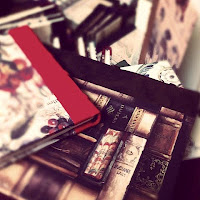 | ||
| My notebooks from our sponsor BomoArt |
There is a very high chance that your email will either be missed or redundant by the time its read. However the recipient may not know that and so more unecessary emails flood back into your inbox.
Be innovative. Don’t firing of more emails. Instead write down the things you want to email the person about and either send them one email on their return or and better still talk to them.
Now watch the email traffic go down along with the email overload. You might even find you too reach the empty inbox status more quickly.
This is part of an ongoing series of notebook stories to reduce email overload – see also my recent column in TechRepublic.
Dr Monica Seeley, founder of Mesmo Consultancy has spent the last fifteen years coaching and training people from a wide range of organisations and businesses to use email more effectively to improve personal and business performance and manage the risk associated with cyber crime. Monica is a Visiting Senior Fellow at Cass Business School City University and Bournemouth University Business School. She is passionate about helping people to save time by using email effectively and has written several books on the subject, the latest being Brilliant Email. She runs regular workshops,webinars and masterclasses on email best practice.
Tags: email management training, email overload, empty inbox, inbox zero, notebook stories, out-of-office messages
Its Green Office Week this week and stopping email overload is one way to make a very significant contribution to reducing your carbon foot print.
 |
| Green Email Usage |
If your office and desk space was awash with papers you wouldn’t just go and ask for a new desk/larger office. You would be forced to clear up. Yet with email most people tend to ignore the warnings about mailbox sizes. Old emails are simply moved to another destination (for Outlook users often a pst file) and the inbox allowed to overflow again.
Unlike paper we can not see our emails, but make no mistake the more emails the more energy needed to process them. Even if you opt for email archiving to reduce the storage requirements, servers and energy is still needed to process them.
The main suppliers of email like Google, Microsoft and BT all promote large inboxes as an advantage. In my book this is amoral as it increases our carbon foot print and encourgaes email overload. It’s akin to the banks lending to people who could not aford to repay the loan. Instead of promoting bloated inboxes, responsible email providers should be promoting and rewarding those who downsize and maintain small sustainable inboxes.
Many business are now downsizing their office space to reduce overheads and be more sustainable. We should be doing the same with email to reduce our carbon foot prints. For example, reduce the volume of traffic through our inbox by reducing the number of emails chains, better email etiquette, sharing rather than sending the complete file.
During the week I will tweet more tips on how going green can also help you stop email overload.
Tags: BT, email chains, email etiquette, email overload, empty inbox, green office week, Microsoft
Can pen and paper help stop email overload and reach inbox zero? Yes. No, I am neither mad nor suffering from the first stages of dementia. Keep a check today on how many times people ask you to do something (from arrange a meeting to join them for lunch):
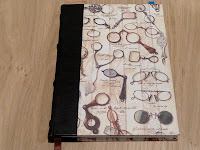 |
| My BomoArt Daybook |
Walking around any office, going to a meeting and I see most people with a notebook and pen in addition to all the technical gizmos. We seem to use the traditional writing tools for doodling (when the meeting is boring) and making our own personal notes but rarely for jotting down what someone has asked us to do. Why? One reason is because we want a record so we can play cover my backside. Many such emails are unnecessary and just drive up the email overload and hence reduce the chance of reaching inbox overload.
Email is just one of a multitude of communications and organisation tools one of which is the traditional notebook. Picking the right tool for the right purpose is key to saving time dealing with your email.
If you are serious about stopping email overload and reaching the inbox zero status quo, then next time someone asks you to do something, take ownership and make a note in your own day book. Don’t ask them to send you an email. It smacks of playing politics and laziness. Here is my beautiful day book (from BomoArt) which goes everywhere with me.
Tags: email management training, email overload, empty inbox, inbox zero, notebook stories
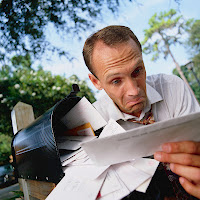 |
| Email overload |
Do you want to reach inbox zero quickly after taking a few days out of the office? Then use your Out of Office message to stop post holiday email overload. Email overload always seems more pronounced after you come back from leave. What is more depressing and stressful than trawling your way through an over flowing inbox, only to find that many of the emails are redundant?
One very effective way is to use your Out of Office message to manage the senders expectation and make the sender prioritise what you really need to see. Simply set it to say something along these lines.
‘I’m not accessing my emails regularly between A and B. All messages during that period will be automatically deleted. If your message is urgent please call C. Otherwise if you still need me to see your email, please resend it to me on D.’
It is a form of email bankruptcy to which more and more business people are turning in order to stop the dreaded post email overload.
Tags: email overload, empty inbox, inbox zero, out-of-office messages
How can brilliant email etiquette help you stop email overload? That was the theme of today’s Twitter Chat. My thanks to everyone who participated. Below is a transcript of the key tweets.
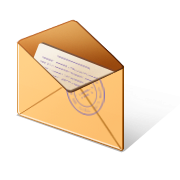 |
| Email Etiquette |
| Monica Seeley @EmailDoctor |
| There is also our ‘Email Etiquette Checklist’ to help you send the right message right first time. emptyinbox |
| Monica Seeley @EmailDoctor |
| For more tips on email etiquette to stop email overload either come to one of our workshops or webinars #emptyinbox |
| Monica Seeley @EmailDoctor |
| @MarshaEgan what’s your top tip? #emptyinbox |
| in reply to @MarshaEgan |
| Monica Seeley @EmailDoctor |
| A1 – Think five is my motto – five short sentences, five questions. More and you loose the other person. #emptyinbox |
| Monica Seeley @EmailDoctor |
| A1 Keep the content clear, concise and structured so its easy for the recipient to read. #emptyinbox |
| Marsha Egan @MarshaEgan |
| Q1 What is your best email etiquette tip? #emptyinbox |
| Marsha Egan @MarshaEgan |
| Hi from the US! #emptyinbox |
| Monica Seeley @EmailDoctor |
| Does correct spelling and grammar save time – Yes. #emptyinbox |
| Monica Seeley @EmailDoctor |
| Consider the subject line as your elevator pitch #emptyinbox |
| Monica Seeley @EmailDoctor |
| Always re-read your message before hitting send ask yourself will the recipient understand me #emptyinbox |
| ExecutiveSecretary @lucybrazier |
| RT @EmailDoctor: What’s best way to open an email to stop email overload? Join me today for Twitter Chat #emptyinbox at 17.00 GMT to find… |
| Monica Seeley @EmailDoctor |
| Does anyone have a question/tip they would like to share? #emptyinbox |
| Monica Seeley @EmailDoctor |
| Using brilliant email etiquette is a quick way to save time and stop email overload by reducing the rounds of email ping-pong. #emptyinbox |
Tags: email etiquette, email overload, empty inbox, inbox zero