Email reminder, which is best practice, to add it to the task list or flag it? Neither one is better. It is about:
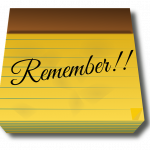
Email reminders
Here are the pros and cons of each email reminder process. This is an extract out the new book being co-authored with Meslissa Esquibel for Executive Secretary Magazine
1. Task List
Pros
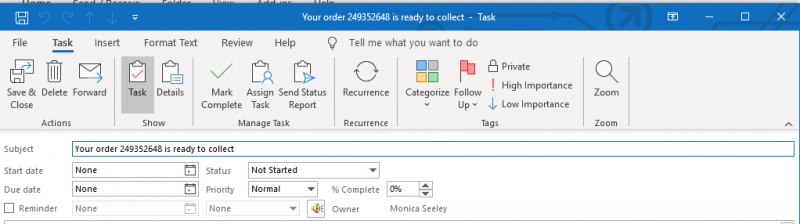
Cons
2. Flags
Pros
Cons
Thus,as you can see which procees you use for an email reminder it is very much a matter of prsonal preference. If you want more time saving tips like this why not book one of our Smart Email Management webinars or a one-to-one coaching session?
Tags: email management, Email reminder, flags, improve performance, task list, wellbeing
I advocate that using a conventional notebook is one way to reduce business email overload. What will you do with an extra 45 minutes a day every working day? That’s what I asked participants at my PA-Life Training session this week. The top three responses were:
Pukka Pads, one of my sponsors, provided some executive pocket notebooks as prizes for the day. One went to the ‘walk’ response. Why?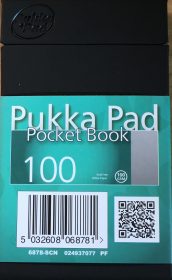
The digital invasion was predicted to kill off the stationary business. However, look around a meeting or the office generally. It never ceases to amaze me the high percentage of business people who use a pen and notebook instead of a digital device. Recent statistics revealed that paperback book sales are rising instead of declining. Judging by the number of notebooks and pens on office desks and given away as marketing gizmos I suspect the same is happening to stationary. Let’s hope notebooks and pens continue to help reduce the rising volume of emails too.
What do you prefer to use when either walking or in a meeting – pen and notebook or electronic device?
Tags: Business email overload, Conventional notebooks, PA Life Training Day, Pen and Notebook, Pukka Pads, Stationary business, wellbeing
Do you feel emails and social media are taking over your life? According to a University of California, Irvine and US Army Researchers, people who check their work email regularly exhibit higher states of ‘alertness’ and less focus than they do if they are cut off from email entirely.

Email overload heartbeat
Heart rate monitors were attached to computer users in a suburban office setting, while software sensors detected how often the users switched windows. People who read email, changed screens twice as often and were in a continuous “high alert” state, with more constant heart rates. Those removed from email for five days experienced more natural, variable heart rates but reported feeling isolated from on-going information.
Some suggestions to reduce these unwanted health effects could be:
Investor Harj Taggar weaned himself off email on his phone, and noticed a marked improvement in his concentration as a result. Independent research has also found that a large percentage of email adds little value to the individual’s or the organisation’s day.
When Thierry Breton, CEO and chairman of Atos, announced they would be phasing out internal email altogether, it was considered radical, but it has subsequently been shown to be a move in the right direction by Atos Consulting’s own research on workplace well-being and performance.
In one week, 300 people in Atos Consulting sent or received 85,000 messages. The majority of employees found the volume of email unmanageable and many of the messages unimportant.
One in four managers claimed to spend more than 25% of their time writing emails that add no value to their work. Simply reading these messages can swallow up 28% of time in a working day.
The research concluded – At best, they are a “productivity drain”, at worst, they result in under performance and employee disengagement.
If you can’t go that far you could try:
Email often results in mis-communication, as intonation and body language are missing from the communication. My own personal experience reinforces this and I find a quick telephone chat can enhance rapport and clarify meanings or talking directly to a colleague if they are in the same room/building is useful and may involve a little walking exercise. Email is not a substitute for basic conversation with all the nuances you get from face to face interaction.
Constantly checking emails and social media removes an individual from contact with those around them and in a one-to-one or group situation, makes friends/colleagues feel secondary to the unknown person on the end of a smart phone or tablet.
We cannot ignore 21st century communication but we CAN choose how we use it, ensuring balanced mental health and well-being.
Ann McCracken is Director of AMC2 and Vice President ISMAUK. She is author of ‘The Stress Gremlins’. This originally appeared on on www.amc2.co.uk.
If either you or anyone in your organisation is suffering with stress ask us about how our Brilliant Workshop can hep you and your staff take control of your inbox and your day.
Tags: email management training, email overload, email stress, wellbeing