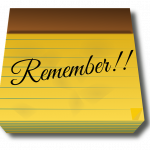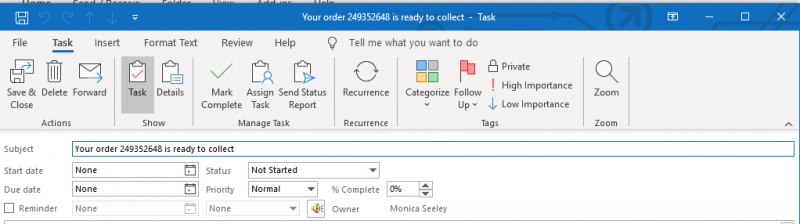Showing items tagged with "task list" - 1 found.
Email reminder, which is best practice, to add it to the task list or flag it? Neither one is better. It is about:
- personal preference;
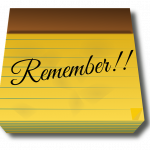
Email reminders
- how much time you spend out of the office looking at your inbox on a mobile device;
- whether or not you are managing another person’s inbox;
- level of added data you need about the reminder.
Here are the pros and cons of each email reminder process. This is an extract out the new book being co-authored with Meslissa Esquibel for Executive Secretary Magazine
1. Task List
Pros
- Excellent if you like working from task lists.
- You can add more information such as Categorize and notes – see diagram below.
- You can assign the task to someone else.
- They turn red after their due date.
- If you are sharing your inbox or looking after another person’s task list, you can see the complete list.
- For Outlook users, you can add extra information, including forwarding the task to another person.: see below
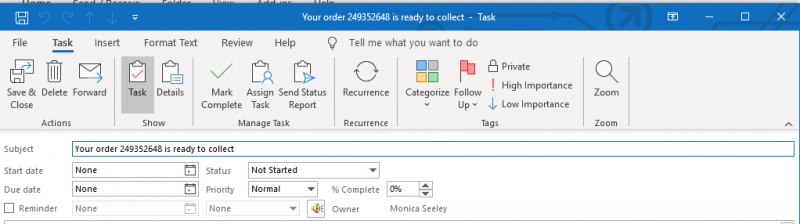
Cons
- You need to complete the Task dialogue box.
- Takes about 15 to 30 seconds longer than adding a Flag.
- On an iOs mobile device the task list does not automatically show up. You must add either the ‘Reminder’ or ‘To Do’ app. The latter is the more sophisticated.
2. Flags
Pros
- Quick and easy. If you add Reminder date, they will be added to your Task List (even if the reminder is ‘No due Date’).
- You can see all flagged items in the ‘For Follow Up’ (smart) Search Folder.
Cons
- On a mobile device you must be add the Flagged folder.
- For iOs users you need to add this as follows:
- Open the Mail app./Tap Edit in the upper-right corner./Select Flagged./Tap Done.
- If you also use the Task List this can become very cluttered.
Thus,as you can see which procees you use for an email reminder it is very much a matter of prsonal preference. If you want more time saving tips like this why not book one of our Smart Email Management webinars or a one-to-one coaching session?
Tags: email management, Email reminder, flags, improve performance, task list, wellbeing