OneNote – my handbag for work
How often are you (or your boss) weighed down carrying piles of paper from one meeting to the next and then back to the office (or home) to sort through them? What happens when one of the sets of papers changes last minute between meetings? Could having a digital notebook to access all your files and emails in one place help you optimise your working day and work smarter? This is how one EA and her boss changed their way of working to just such a system using OneNote.![]()
Seriously, what is OneNote?
It really is a digital notebook, which gives you the ability to use Microsoft’s full suite of tools, such as Word, PowerPoint, Excel, Teams directly through it.
How can I get my hands on it?
OneNote is licensed as part of Microsoft Office so a lot of companies have it already on their company devices but perhaps some of them may think it’s just a text editor, or a simple version of Word. If you don’t already have Microsoft Office you can easily subscribe to it for either business or personal use by logging onto their website, or speaking to your IT department.
What can I use it for?
It’s a wonderful collaborative tool which used correctly makes life, well, just so much easier. You can use OneNote to take minutes, record video & audio clips, create To Do Lists, embed links and articles from the web, add pictures, add voice notes, drawings, and the list goes on. Most importantly you can share your notebooks and edit documents at the same time with multiple people, and open your notebooks on any other device as long as long as the device has OneNote preinstalled already.
How do I use it?
As an Executive Assistant with over 20 years’ experience, I was fortunate enough to land in the tech savvy, fast-paced Visa, and found myself looking after an extremely busy and very down to earth Chief Of Staff (Claire) within the CEO’s office. I was already using OneNote personally, however I had never explored its professional capabilities until I joined Visa. My lovely colleague (Helen) who supports the CEO (Charlotte) changed my whole way of working when SHE introduced me to her way of using OneNote with the CEO, so I have her to thank for me writing this blog .
How do we use it?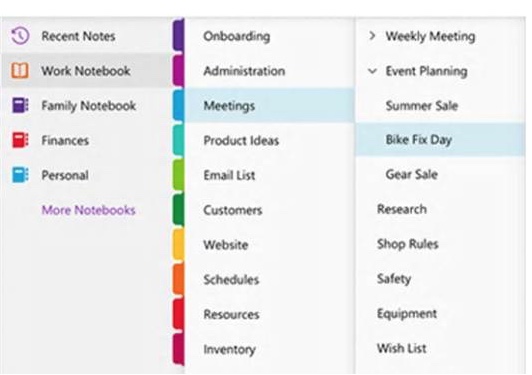
In the CEO office we use OneNote as a virtual “briefcase” or “bag”, and we actually refer to it as the “Daily Bag”, “Reading Bag” or “Meeting Bag”. Every day we use it to transport and store a multitude of documents, questions and information that Charlotte and Claire need to access at any time, any place, anywhere, and all of the information stays secure. The key functions are mobile, secure, virtual.
The first thing we did was to create separate “shared notebooks ” for Charlotte and Claire, and each notebook had a tab called “Daily Bag”. We then created a daily page which was dated, and this is where we would provide a brief narrative of all the important requests, information, questions asked by others, and documents for review which we would extract from their inboxes. Sometimes copies of the documents could be attached to the page for quick reference, and the best thing is that the notebook could be used on the move.
It’s really like having a handbag with all your documents in one place but much easier to find the contents inside!
OneNote is excellent, if you want to share documents, with real time edits, and store different types of files from the Microsoft Office suite of tools, embed links, web pages, videos, audio and pictures, and most of all carry it with you wherever you need to be.
It has helped us to maximise the productivity of the CEO office, optimising our working day and allowing us to work smarter and faster.
 Paula Simpson is EA to the Chief of Staff at Visa
Paula Simpson is EA to the Chief of Staff at Visa
Tags: Digital notebook, Improve productivity, OneNote, Save time, Work smarter
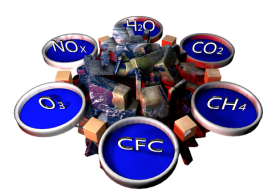 A very easy way reduce your own and your organisation’s carbon footprint is by using proper business email etiquette. This reduces the size of the actual email. The smaller the email and the fewer emails, the less resources needed to run your inbox. Hence the lower your carbon footprint. Here are five ways of using brilliant business email etiquette to make a positive contribution to the climate change debate.
A very easy way reduce your own and your organisation’s carbon footprint is by using proper business email etiquette. This reduces the size of the actual email. The smaller the email and the fewer emails, the less resources needed to run your inbox. Hence the lower your carbon footprint. Here are five ways of using brilliant business email etiquette to make a positive contribution to the climate change debate.
For more tips like this see either ‘Brilliant Email’ or ‘Taking Control of Your Inbox’ and like our new Facebook Page.![]()
Tags: business email etiquette, Climate change, Green energy, OneNote, Sustainability, Yammer
A few days ago the NHS email server ground to a halt as one person hit Reply All to a test email. Who was at fault the sender or the recipient? There are many who feel the Reply All button should actually be removed from all email programmes. Is this a sledge hammer to crack a nut? Or is it more about applying modern business email etiquette and maybe alternative technologies.
For many hitting Reply All is done purely for egotistical reasons, eg to cover their backside, demonstrate their cleverness in finding a fault with what the sender is saying. For others it is stupidity, because they know no better, no one has every explained properly the difference between Reply and Reply All and under which circumstances such business email etiquette is or is not acceptable.
The organisation too maybe at fault for not having clearly understood principles of email best practice. Yes, they are probably in the big tome called Company Policy, but how many of us read it after our Induction Course. Indeed Induction Courses are often simply a breeding ground for chronic attacks of information overload designed to make you forget all common sense.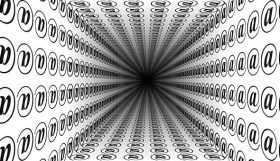
Reply All can also be either pure laziness or a result of responding too fast without thinking through who really needs to see your response.
Clearly, there are times when Reply All is needed, the obvious one being during an email conversation, although again one might ask if email is really the right medium.
Here are seven easy ways to avoid such Reply All disasters like the recent NHS case.
As senders
For recipients
For both sender and recipient
Reply All disasters can be avoided by adopting sound email etiquette and making sure everyone understands them. Using the email software too and looking outside the inbox to alternative technologies/medium can help manage the potential for such disasters.
Are you are subject to the unnecessary Reply All culture? Call us and ask about our Smart Email management masterclass specially designed to improve performance and reduce the scope for such expensive disasters.
Tags: business email etiquette, Facebook for Business, OneNote, Reply All, Slack
To use an e-notebook or conventional notebook that is the question facing business and educational institutes. Electronic notebooks such as OneNote have many advantages and especially for keeping track of useful web-based material (eg links and videos). Indeed I love OneNote for storing and sharing such content. Having my iPad in a meeting means files can be instantly accessed. Meeting notes produced as the meeting proceeds and shared instantly at the close.
However, they also have some significant drawbacks. Not least the temptation to multi-task. You pretend you are listening and taking notes but in reality you are checking emails and social media sites. Not very productive use of anyone’s time and especially yours. Indeed some university lecturers have banned the use of such devices in an attempt to encourage more conversations and networking.
Conventional notebooks offer many different benefits. Taking notes helps improve memory and concentration. You could argue that this is device independent. But in my case, writing and mind mapping helps clarify my thinking. Perhaps because I have to concentrate that bit more with no spell-checker. Also there are no distractions (from new emails and social media alerts) which proves to be a major drain on productivity.
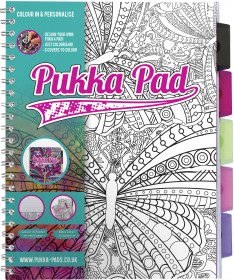
Colouring Project Book
Drawing and colouring can on the one hand help us relax and on the other rev up our creative juices. Useful in a meeting/lecture where either you want to tune out as it’s boring or the reverse because you have an idea to contribute and need to crystallise it before speaking. Though taking a colouring book into a meeting might look just as odd as peeking at social media.
One other drawback of a note book is that they can look boring and samey. If you are not careful you might end up walking off with the wrong notebook and leaving your most personal secrets in someone else’s hands. It has happened to me!
The other day I wandered into Pukka Pads who sponsored my latest book ‘Taking Control of Your Inbox‘ to collect some paper. There in the design room was the answer to my prayers – a ‘Colouring Project Book’. It has the most amazing Doodle Bar on each page which you can colour as you go along and hence improve your creativity and concentration. If like me you always have coloured pens for note-taking no one will know what you are doing.
The front can be coloured so you know it’s yours. Opening a personalised notebook is a quick way to be noticed and stand out from the crowd. Until now such stationary was very expensive and beyond the means of most mere mortals.
For me using a conventional notebook always helps improve my concentration, creativity and gives me confidence. In a meeting and when I walk around client’s offices I can make notes whilst maintaining eye contact and listening with no worries about finding the right app, being distracted and checking on battery life.
And here is a mega anti-cyber crime bonus: in a public place if you want to make notes, conventional notebook are more secure because the prying eye of the cyber criminal cannot check your writing strokes as they can your key strokes.
What do you prefer a conventional paper notebook or electronic one?
Tags: Colouring Books, Notebook, OneNote, Pen and Notebook, performance, Pukka Pads, Taking Control of Your Inbox