It’s Mental Health Awareness Week. Email overload is a major cause of stress and hence poor well-being. Over the last few weeks there have been several interesting articles on different ways to reduce the stress which arises from business email overload and poor business email etiquette.
1. Forget sending an email, ask for a favour in person.
It’s often hard enough to pluck up the courage to ask someone for support for example cover whilst on leave, sponsorship etc. Recent research showed that people are 35 times more likely to say yes if asked face-to-face or by phone than by email. Perhaps not a surprising result given how emails can either be mis-interpreted or even lost in a full inbox. Stop stressing about when you will receive a response, go and walk and talk.
2.Stop playing email ping-pong.
Processing an email costs the average business about £.75 per email. Ten pointless rounds of email pong-pong is £7.50 down the sink. Played by ten pairs of employees at least five times a week – your business has now wasted the equivalent of £750 a week. Can you really afford to lose this much profit not to mention time and productivity?
3.Why working from home can still leave us stressed.
The CIPD found that although job satisfaction is up and work is more flexible than ever, one in three people are looking for a less stressful job. One significant source of stress being the feeling that you are always available and find it hard to switch off. Graduates and senior staff being most at risk. The question is why and who is making these demands on your time? Often no one – they are self inflicted. Top three solutions, set your own boundaries, find the off-button or have a second mobile device for personal use. If none of these work – peel some potatoes!
4.Sleepless couples swap pillow talk for a nightcap.
Email and sleep deprivation remains a significant problem according to the latest research from the Sleep Council. Emailing late at night continues to disrupt our sleep patterns. as worrying is the fact that those turning to alcohol is up by 10% over the past few years.
5.People whose glass is always half-empty are very draining.
Not specifically about email but there is an underlying message on business email etiquette. Make sure your emails are positive even when the news is bad. Always, try to pick out one up-side.
6.How to reduce the pressures at work.
Although this wide ranging article is aimed at accountants, it contains some very useful tips for us all about how to handle increasing workloads but reduce the associated stress. On the email side the key suggestion is to deal with email in batches instead of being constantly interrupted. Where have you heard that before? If you must see emails from key people then write a rule which alerts you to only these emails.(About 1.5 minutes in on this video).
7.How to get post Blackberry Blackberry. For those still depressed over the demise of the Blackberry, there is hope of a shinny new version. Just take care that you are not feeding your email addiction.
Tags: After hours email, Blackberry, business email etiquette, Business email management, Email and sleep deprivation, email overload, Email ping-pong, email stress, Mental Health Awerness Week
Business email overload remains one of the top ten causes of stress. It saps our performance and well-being. As part of Mental Health Awareness Week we are posting a series of daily tips and strategies to help you clean out your inbox and reduce the email related stress. We thank the Mental Health Foundation for their support.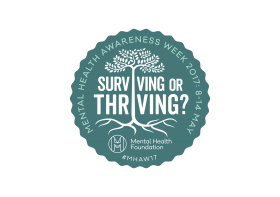
Day 1 – Why Bother?
Time is the scarcest resource and unless it is managed, nothing else can be managed. Peter Drucker
Why bother to take time to clean out your inbox? Primarily, because email overload is expensive.
Email overload means our potential to be productive and creative is significantly reduced. The starting point for Cleaning Out Your Inbox is to assess just how much time you can save by cleaning out your inbox this week.
Step 1 – Check the Cost of Email Overload to yourself and your business
Use our Cost of Email Misuse Calculator and dare to share the results – see below.
Step 2 – Weigh in
Step 3 – Move all those emails over 10 days old out of your inbox into a folder.
They are long since dead and if they are not you can be sure the sender will re-contact you.
Step 4 – Set yourself SMART goals for the week and plan how they will be achieved.
For example, do you want to find ways to spend less time dealing with email and more on revenue generating tasks, reduce the volume of emails you receive, find ways to stop people expecting an instant reply etc.
If these tips are helpful why not cajole other colleagues to join you?
Tags: Business email overload, Clean Inbox, cost of email overload, email stress, Mental Health Awareness Week, Mental Health Foundation, well being
Technology is a great source of help over the Christmas period, for example shopping on-line, e-cards, looking up how to cook the turkey etc. However, there is a downside too, smart devices entice us to stay connected to the office even over the Christmas period when let’s face it many organisations are effectively shut for business.
Meanwhile, cyber-crime is not only increasing but taking on different forms. Rather like flu you find a vaccination for one strain and along comes another. In the case of cyber-crime it’s called Ransomware. The hackers tease you into downloading malware which locks down all your files. Then they demand a ransom to unlock the files. Here is an excellent article from Norton on dealing with Ransomware.
Here are five tips to help you relax and reduce the risk of email stress and a cyber-attack to either you or your business. The key is to disconnect (from both emails and work social media feeds).
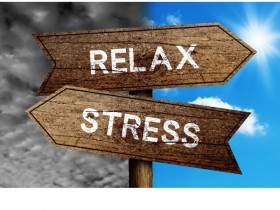
Email connect or disconnect?
Never email under the influence of drink (before during or after Christmas) when your judgement and vision could be impaired.
If all else fails buy one of those magnificent colouring books and get colouring. It a great way to relax and re-connect with others (very young and old).
Tags: Clean Inbox, cyber crime, Disconnect, email stress, email subject line, Norton, Ransomware
The boss asks you what happened to the email from Client A who says they are still waiting for a reply. Panic sets in because you know you saw the email but now it’s lost somewhere in your bulging inbox. It has happened to most of us at some point in our digital lives.
The challenge is to reduce the risk of it happening too often. With the pressure of year end over and with spring in the air, now is a great time to reduce email overload stress by dusting down your inbox. There are some who profess to being able to work effectively in chaos but for most of us having some order in our lives helps improve performance. A clean inbox makes a great foundation to bring order to your inbox and limit the risk of an email disaster by missing an important email.
For each new email which pops into your inbox (often uninvited), your aim to is ensure it is handled once and once only. That is to say, you apply one of the four Ds and if the option is ‘Defer’ ensure you have a fail safe process for keeping track on when you will action it. Your inbox should be ‘work in hand’. Yet over the last month I have heard tales of people with 1,000+ emails lingering in the inbox. Little wonder some emails go unread and unanswered.
For those who want to do a really deep inbox clean up you can follow the Clean Inbox Week programme. For those who want the quick flick of the duster approach here are seven easy steps.

Clean inbox – a quick dusting
Now with a relatively empty inbox apply the 4Ds to each new email as it arrives and implement a process for you that will help you keep track of the emails which have outstanding actions.
If you feel you and your colleagues would benefit from more better email management, please do contact us about Mesmo Consultancy’s Brilliant Email Masterclasses. Over the last month we have helped many clients save 45 minutes plus per day dealing with their email.
Tags: 4Ds, Brilliant Email Masterclass, Clean Inbox, email manamagement training, email overload, email stress, Mesmo Consultancy
Do you feel emails and social media are taking over your life? According to a University of California, Irvine and US Army Researchers, people who check their work email regularly exhibit higher states of ‘alertness’ and less focus than they do if they are cut off from email entirely.

Email overload heartbeat
Heart rate monitors were attached to computer users in a suburban office setting, while software sensors detected how often the users switched windows. People who read email, changed screens twice as often and were in a continuous “high alert” state, with more constant heart rates. Those removed from email for five days experienced more natural, variable heart rates but reported feeling isolated from on-going information.
Some suggestions to reduce these unwanted health effects could be:
Investor Harj Taggar weaned himself off email on his phone, and noticed a marked improvement in his concentration as a result. Independent research has also found that a large percentage of email adds little value to the individual’s or the organisation’s day.
When Thierry Breton, CEO and chairman of Atos, announced they would be phasing out internal email altogether, it was considered radical, but it has subsequently been shown to be a move in the right direction by Atos Consulting’s own research on workplace well-being and performance.
In one week, 300 people in Atos Consulting sent or received 85,000 messages. The majority of employees found the volume of email unmanageable and many of the messages unimportant.
One in four managers claimed to spend more than 25% of their time writing emails that add no value to their work. Simply reading these messages can swallow up 28% of time in a working day.
The research concluded – At best, they are a “productivity drain”, at worst, they result in under performance and employee disengagement.
If you can’t go that far you could try:
Email often results in mis-communication, as intonation and body language are missing from the communication. My own personal experience reinforces this and I find a quick telephone chat can enhance rapport and clarify meanings or talking directly to a colleague if they are in the same room/building is useful and may involve a little walking exercise. Email is not a substitute for basic conversation with all the nuances you get from face to face interaction.
Constantly checking emails and social media removes an individual from contact with those around them and in a one-to-one or group situation, makes friends/colleagues feel secondary to the unknown person on the end of a smart phone or tablet.
We cannot ignore 21st century communication but we CAN choose how we use it, ensuring balanced mental health and well-being.
Ann McCracken is Director of AMC2 and Vice President ISMAUK. She is author of ‘The Stress Gremlins’. This originally appeared on on www.amc2.co.uk.
If either you or anyone in your organisation is suffering with stress ask us about how our Brilliant Workshop can hep you and your staff take control of your inbox and your day.
Tags: email management training, email overload, email stress, wellbeing