How often do you look at an email and think hmm, this belongs in both folder A and B. Then you think, but will I remember which one it is in? Results, it just sits in the inbox. There is an easy solution. Make a copy and place it in both folders. Here is how for Outlook users.
1. Highlight the email in the usual way.
2. Hold down the right mouse button and drag it to the first folder of choice.
3. Release the right mouse button and from the drop down menu which appears choose ‘Copy’.
The original email remains in the inbox/original folder but now you have a copy in the other folder too.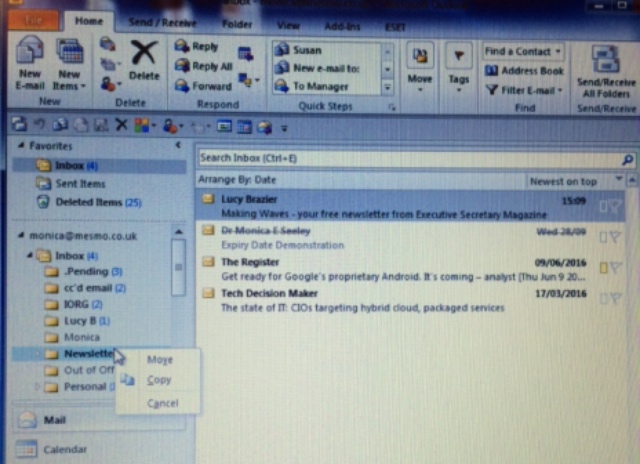
One word of warning – if the email has a large attachment and you have a mailbox limit, make sure you remove it and save it outside your inbox. Otherwise you will very soon use up your valuable storage space.
For Gmail users, give the email two ‘Labels’ and move it to one of the corresponding folders. It will then be visible in both folders corresponding to those labels.
For more tips like this either see ‘Brilliant Email‘ or ask about Mesmo Consultancy’s Brilliant Email Masterclasses
Tags: Brilliant Email, Brilliant Email Masterclass, Copy an email, Email folder management, Mesmo Consultancy, One email - two folders, Outlook
Monica often writes replies to questions on Quora. Here replies are popular with some receiving over 3K views. Here are a few from the summer.
What is a legitimate use of BCC – in email? For sending an email to a group of people.
Is it bad/good practice to include my (email) signature (block) every time I reply to an email. Good practice.
and a golden oldie from last summer.
How do I write a polite reminder to my boss? Start with a gentle reminder.
Is there something you want to ask? Doesn’t matter how trivial you think it might be. Rest assured others too will be struggling. Either email us direct or submit it through Quora.
Alternatively buy a copy of either ‘Taking Control of Your Inbox‘ or ‘Brilliant Email‘ where you will undoubtedly find the solution.
Tags: bcc, Brilliant Email, email best practice, Email signature block, Quora, Taking Control of Your Inbox
About to take a few days out of the office? Here are give top tips to avoid coming back to a chronic attack of business email overload.

You should just be left with emails needing attention on your return. You could be bold and move these too into a folder ‘awaiting action’. Now you have an empty inbox. How does that feel? To keep the inbox clean and de-cluttered see item 4.
Now go off and relax safe in the knowledge that you have taken adequate precautions to reduce a chronic attack of business email overload.
For more guidelines like these see Brilliant Email and Taking Control of Your Inbox (the latter is especially relevant for PAs and EAs who manage someone else’s inbox.
Tags: Brilliant Email, Clean Inbox, email free vacation, inbox zero, out of office message, Taking Control of Your Inbox, Vacation Email Overload
 Here are five articles which caught our eye over the last few weeks. It’s a mixed bunch including the importance of checking your junk folder from time to time, what constitutes a strong password and how to improve office communications by placing more emphasis on the human aspect of work. Click here for more.
Here are five articles which caught our eye over the last few weeks. It’s a mixed bunch including the importance of checking your junk folder from time to time, what constitutes a strong password and how to improve office communications by placing more emphasis on the human aspect of work. Click here for more.
1. Always check your junk folder (carefully) – Australian author Helen Garner was almost $207,000 out of pocket recently, when an email telling her she had won a new prize went straight to her junk folder. She naturally thought is was a hoax.
2. Emails reveal trading behaviour during crisis. The Libor scandal erupted nearly five years ago and yet still email evidence is emerging about how traders manipulated the markets. Although largely related to the financial aspects of Citibank’s troubles, this article underpins two fundamental principles. First, you never know what happens to an email once it leaves your inbox. You only have control over what you say not who does what with it. Second, email is a picture of you, a point Barclays Bank found to their horror.
3. Working human: after all, what’s the alternative? We spend more time at work and isolated in our blinkered world of email and social media than ever before. Some companies are now looking at ways to make work more enjoyable and increase the level of personal contact. This overview includes case histories.
4. Better password? Pretend you eat kale. Did you know that password built around the ‘I eat kale’ is significantly stronger than one built on ‘I love you’. Here is why and how to build on that philosophy to develop your own strong and robust passwords. Click here for more tips on this setting strong passwords to reduce cyber crime.
5. After hours email checking consumes a month a year. A recent US survey found that we now spend at least one hour of our own time checking office emails. There is little doubt the same behaviour persist in the UK. Indeed the French Government are considering legislation to banning access to work email after work hours.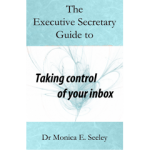
Many of the challenges highlighted in these articles contribute to corporate email overload and hence drain you and your organisation’s productivity.
You will find some advice and tips on how to reduce the email stress levels in both ‘Brilliant Email‘ and ‘Taking Control of Your Inbox‘. And Mesmo Consultancy can always come and run a Brilliant Email workshop to help you and your organisation improve performance.
Tags: After hours email, Brilliant Email, corporate email overload, cyber crime, Junk Folder, Mesmo Consultancy, Passwords, Taking Control of Your Inbox
A resolution is a steadfast decision to do or not to take an action for cycle to work, be more of a team player etc. Once agreed there is no going back. Whereas a goal is about an effort to achieve either a specific result and ambition, for example, reduce your golf handicap, go home on time more often, change career. With a goal you may set some intermediate steps to help you achieve your goal such as improve your golf short game, manage your time more effectively etc.
We are always urged to set New Year’s Resolutions, yet how many of us find that within a week they are shattered and we crawl back into old habits? A better option is to set goals because they are more enduring and we can look back over time and can measure progress.
Reducing email overload should be a goal for everyone who care’s about their own and colleagues’ well-being and performance. Lets’s all work together to make 2016 the year we regain our perspective and work-life  balance through corporate reducing email overload.
balance through corporate reducing email overload.
Based on the many workshops and webinars run in 2015 here are seven goals for helping you and your business reduce email overload.
Setting goals like these you can allow yourself an occassional day’s relapses and yet still feel at the end of the week that you have made progress.
Meanwhile, if you need some more help in 2016 why not either call us about how our Brilliant Email workshops or just buy a copy of the ‘Brilliant Email‘?
Tags: 2016 resolutions, Brilliant Email, Corportate Email Overload, performance, well being