Dealing with the holiday email overload is one of the most stressful aspects of being on vacation according to a survey conducted by Mesmo Consultancy. This is not surprising when you realise that most business people (and especially executives and PAs) feel that at least 50% of the emails they receive are unnecessary. One survey recently put it as high as 75%. Little wonder dealing with the holiday back log can seem quite daunting.
It does not have to be that way. For those just back from leave and who did not either adopt Mesmo Consultancy’s email detox plan, or take David Grossman’s (email free vacation pledge) here is a tried and trusted five point plan to reduce the holiday email backlog and quickly reach inbox zero.
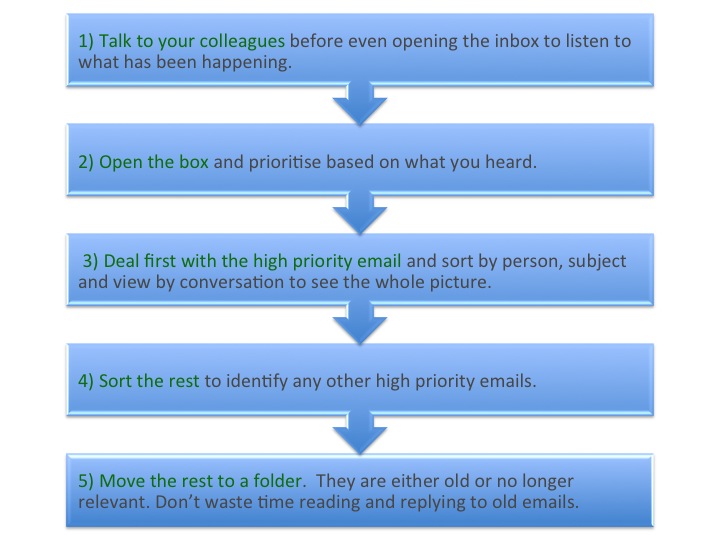
Spending the first hour talking to your colleagues will help you discover far more rapidly what is high priority and needs your attention rather than trawling unprepared through your inbox.
When you tackle the inbox set aside a specific block of time (eg 3 hours). Group your emails by person, subject, date etc. Use the conversation view (threads) to see the whole picture before replying too quickly. You may even feel you want to reply only to the emails sent to you rather than where you are Cc’d.
As you open each email, handle it once and once only. Avoid scanning emails and then having to go back as this wastes time. Action each selected email as you read it using the four Ds principle; deal, delete, delegate or defer action. In the latter case flag/mark it for attention and tell the sender when they can expect a reply.
Still too much email, then declare email bankruptcy. You can be very sure that if an email was that important the sender will soon re-send it once they realise you have not responded.
What ways have you found useful to have a clean inbox and reach inbox zero after being on vacation?
Tags: Clean Inbox, David Grossman, Email Bankruptcy, Email detox, inbox zero, Mesmo Consultancy, Reduce holiday email overload, Vacation email management, Vacation email stress
There has been a lot of talk recently about the need to sit less. Banner headlines like ‘Sitting is the new Smoking’ have gained wide recognition with the help of the Daily Mail and others.
The research does give genuine cause for concern. Well being is high on most organisation’s agendas. The truth is that we do need to sit some of the time because despite the ever-increasing use of smartphones and tablets, most of us still use a computer for sustained periods. Our posture is therefore just as important as it ever was and especially as we try to reach inbox zero.
Many of the rules about seated computer use and workstation layout can be applied to standing postures. Indeed, if you understand (and think about it) the underlying principles of ergonomics and posture, you can use these ideas when using tablets, watching TV, driving the car and countless other situations.
Seven key considerations are:

Good Sitting Posture

Good Standing Posture
If your workstation allows you to stand some of the time, remember the key standing rules:
You can find further sit-stand tips here. Regular stretches and strengthening of core muscles are also recommended.
Tags: Guy Osmond, inbox zero, well being
Don’t let yesterday use up too much of today.
Will Rogers
Despite packing up your inbox properly before going on vacation did your colleagues still managed to fill it for you? Did you do nothing and just let the email mount up?

Holiday email overload
Here are our top five tips to reduce the email mountain to inbox zero very quickly. They key is accepting that the more emails you send the more you receive.
To maintain inbox zero, you now need to train your colleagues to change their email behaviour. More next month. Can’t wait, then contact us now to discuss how Mesmo Consultancy can help you.
Tags: Email Bankruptcy, Email behaviour, email overload, holday, inbox zero, Mesmo Consultancy, Outlook 2010
Do you plan either to log in whilst on leave or pack up your inbox for a well deserved break? Whilst we all like to think we are indispensable, the benefits of disconnecting from the inbox (and indeed most aspects of the wired world) have been well documented in previous blogs.
For those who do intend to close up their inbox whilst they take a vacation here are our top five tips to help you reduce coming back to a severe case of email overload.

Email stress free vacation
If you feel you really must stay in contact whilst on vacation minimise how many times you check your emails to once and at most twice a day. Otherwise be prepared for some heated family arguments and possible having to deal with a wet iphone/Blackberry.
Past experience suggests that not logging in is like excess cargo which needed to be dumped (to paraphrase Diana Athill).
Reaching inbox zero on your return can be quick and easy by following this seven point plan.
Still need help downsizing your inbox and saving time dealing with email? Call us now to discuss how our Brilliant Email masterclasses can help you and your business.
Tags: email free vacation, email overload, inbox zero, out of office message, Pack up your inbox
More practical tips and hints on how to reach inbox zero. Taken from Clean Out Your Inbox week, but will help everyone doing some inbox spring cleaning. Interview with Alan Coote on ‘Let’s Talk Business’
Tags: clean out your inbox week, inbox zero