Develop an uncanny ability to be selectively ignorant. Timothy Ferriss.
Stressed by business email overload? What is the effect of email overload on your mental health? Studies show its profound. During day three of clean inbox week, we use email management techniques to reduce the the business email overload so that and you continue to enjoy a clean inbox. Deleting simply is not an option. You have be proactive and keep all unwanted emails out of your inbox and reduce the number of times you check for new email.
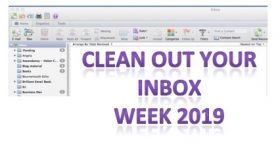
How many of the emails you receive do you really need? Triage your emails as you deal with them. Ask yourself ‘Do I really need this email?’ ‘How useful is this to me?’ For more guidance on prioritising see Brilliant Email chapter 3 and ‘Taking Control of Your Inbox” if you are a PA or EA.
For all those low priority emails, either get yourself off the sender’s list or automatically move them out of your inbox so they don’t distract you from the really important ones. Your inbox should be your ‘work in hand’ just like an old fashioned in-tray. Ways to reduce the incoming email traffic and hence email overload are:
Click here to see how to write rules that allow you see only the important emails (and not waste time on email distractions dealing with the lower priority ones).
How often do you currently check for new emails? When was the last time you received an email which would mean a catastrophe if you did not respond for about an hour? Give yourself a break from the inbox to allow yourself to focus on the task in-hand for at least 30 minutes and preferably one hour. Try not deal with your email too late into the night as that can seriously effect your quality of sleep and your work-life balance.
Share your progress; Email; Facebook: Twitter (using #cleaninbox) There are two prizes today. One for the person who has made the best progress reducing the number of times they check their email and one for the person who has reduced the volume of email they receive most substantially (a copy of ‘Brilliant Email‘ and ‘Taking Control of Your Inbox’ written especially for PAs, EAs and VAs).
![]() Follow me on Twitter using #cleaninbox.
Follow me on Twitter using #cleaninbox.
![]() Join our Facebook page.
Join our Facebook page.
Do you feel others colleagues would benefit from help cleaning out their inboxes? Why not either join them up to this week’s programme or ask MesmoConsultancy to run one of our Brilliant Email Management master classes?
Tags: Business email management, clean out your inbox week, Email and stress, Email overload and mental health, Reduce business email overload
There is a huge stress (associated) with disorganisation and there is also a cost to being disorganised. Carolee Cannata
The real work of reducing email overload starts today. Having cleared out all the old emails, the goal is keep the inbox clean. Develop the habit of handling each email once and only once.
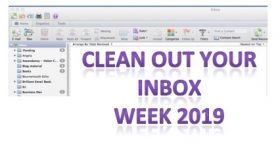
Use the Ds principle as you open each email:
Deal; Delegate; Delete or Defer.
Never, never open an email and then close it without taking action. This just wastes time as you then go back and forth re-reading emails.
Develop a process for you for making sure you keep tabs on those emails which still need action. For example, create a task, add a flag, move them to a ‘Pending’ folder. What ever happens don’t just leave them lying around in your inbox.
Invest in a copy of either ‘Brilliant Email’ or for ‘Taking Control of Your Inbox’ (written especially for PAs, EAs and VAs).
Do you still have colleagues who need convincing about why they should invest in better email management? Watch this video.
Tomorrow we look at how to reduce the volume of email traffic through your inbox.
Tags: Business email management, Business email overload, clean out your inbox week
I have no special talent. I am only passionately curious.
Einstein
After writing for over a decade about business email management to reduce business email overload it is sometimes hard to find material which adds anything new to what we know about how best to manage email to save time, improve well-being and performance. Often it’s the same tips and hints and studies just packaged differently. Over the last few weeks three have stood out.
1. Self promoting emails
Have you ever thought of using your Out-Of-Office message to promote yourself in your absence? For example, after telling the sender you are out of the office, then add a line about a recent success story, article about you, research paper etc. This is the latest trend being pushed by Harvard Business School to help you stand out in the ever crowded digital communications world. They suggest that research show that creating a positive view of yourself may help develop better more long standing network relationships. The jury is out on this one. Is it worthwhile or do such self-promoting emails actually have the reverse effect?
Do tell us what you think. Copy of Taking Control of Your Inbox for the best comments (for or against).
2.The state of email security?
In the last twelve month most organisations have seen a significant increase in email born cyber attacks and especially phishing attacks. This useful e-book (from Mimecast) highlights the status of email initiated cyber crime and provides advice on how to limit such attacks. Key is a robust training programme. This is something we, Mesmo Consultancy, would be pleased to talk to you about.
Meanwhile for some quick here and now tips to reduce the risk of cyber crime click here.
3.IORG Information Overload Day Webinar 2018
This year’s theme was cognitive science, addiction and information overload. One of the most interesting sessions was by Anne McGhee Stinson on ‘Neuroscience and Information Overload’. Specifically she talked about how our brain changes according to what we do and pay attention to. Her session is about 12 minutes in. Towards the end there is also a panel session which includes Dr Seeley on dealing with email addiction. Again if this is an issue for you or your colleagues why not call us to discuss how we have been helping other organisations. Click here for a quick check on your own personal level of email addiciton.
Tags: Business email management, Business email overload, Email Addiciton, Email born cyber crime, email cyber crime, email security, IORG
Email overload will increase the risk of a breach of GDPR. Email overload and GDPR is like a red rage to a bull. Email management and compliance with GDPR starts at the individual user level. You can have all the organisational policies and technology infrastructures in place but if individuals are sloppy then there is a high and un-managed risk of breaching GDPR. It is not uncommon now for business executives and their PAs and EAs to be expected to handle over 100 emails per day. As business email overload continues to rage unabated so too the risk of making an error and sharing personal data by email which really should be kept private.
Whilst your organisation will have a GDPR policy and hopefully the relevant IT infrastructure, here are four ways every individual email user can help to improve compliance and protection of personal data.
How well are you training your staff about effective business email management and GDPR? Can you afford to pay up to 4% of turnover (or £17M) for breaching the new GDPR Act?
These are just four of at least ten ways you can mitigate the impact of email overload on GDPR
Call us now for more information about Mesmo Consultancy’s ‘Email Management and GDPR’ workshops and consultancy services.
Tags: Business email management, Business email overload, GDPR, Mesmo Consultancy
Email is over 30 years old and hasn’t changed that much since its inception. But over the years we have been letting  it take over our lives. It started out as a basic electronic messaging system, and we now use it to communicate everything – from the simplest to the most complex messages. This blog reviews some of different approaches to managing email overload and their pros and cons, including inbox zero and the goldfish techniques.
it take over our lives. It started out as a basic electronic messaging system, and we now use it to communicate everything – from the simplest to the most complex messages. This blog reviews some of different approaches to managing email overload and their pros and cons, including inbox zero and the goldfish techniques.
Published in The Guardian November 2017
Tags: Business email management, Business email overload, inbox zero, Mesmo Consultancy