Provide time for the recipient is the eighth principle of my Nine Ps of Smart Email Management charter. Yet how often do we plan ahead and think about the recipient of our email? One of the commonest stressors cited by workshop participants is ‘the sender never leaves me sufficient time’ for a proper, well thought out reply.
Yet it’s interesting that when asked to compare how quickly a reply is expected, most delegates say internal emailers expect an instant reply whilst customer’s and client’s time fame is often far less demanding. In one organisation, senior managers said they were often very surprised at how quickly junior members of their team replied to their emails. When was the last time email response time formed the subject of a management team discussion?
Some email etiquette quick wins to reducing the pressure on people are:
If we are to chip away at this current debilitating culture of multitasking and feeling that everything needs our immediate attention, then email response times need to be discussed and a workable service level (response time) agreed.
This week’s email etiquette tips are on managing the response time.
Tags: email best practice, email etiquette, email overload
One cause of email overload is being a slave to email at the expense of other communications media. As Peter Drucker once said ‘the new information technology… Internet and e-mail… have practically eliminated the physical costs of communications.’ But is this at the expense of the quality of communications?
When was the last time you talked rather than emailed someone? Email is just one of a glittering array of communications media which range from Facebook, text and instant messaging to old fashioned talking be it either face-to-face or through Skype.
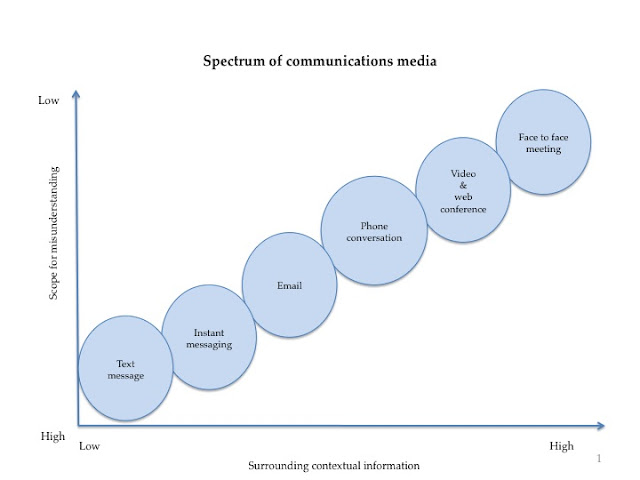
After text and IM, email carries the least ammount of contextual information. You have no idea whether I am crying or laughing. Some would argue that you can add emotions with emoticons. But these too can be misinterpreted and most business people regard them as unprofessional and sloppy.
A conversation is very often worth nine rounds of email ping-pong at the end of which the matter is probably still unresolved. Indeed, using an alternative communications channel can be a very effective way of reducing email overload.
Some tasks for which an alternative to email would be more effective include:
Why are we so locked into email? Is it cultural, personality related (eg introverts find email easier than talking). Is it generational (there evidence that Generation Y pefer social media to email)?
To check just how addicted you are to email use our Email Addiction benchmarking tool.
This week’s tips on how to reduce email overload are focused on choosing an alternative to email to ensure that you convey the right message right first time.
Meanwhile, I’d love to hear your opinion on why you feel we are so addicted to email which drives up email overload and also when you have found an alternative to email more effective.
Tags: email addiction, email best practice, email overload
Reduce your email carbon foot print as part of Green Office Week. A free copy of ‘Brilliant Email’ to the best contribututor to help lower the email carbon foot print. Just becasue email is some how invisable it can be hard to realise just how much email overload raises our carbon foot print.
My thanks to everyone who has emailed with their activities thus far and which are shared here in additon to my daily tips on Twitter. Amongst the best ideas are those from Nicky Bassnett at a Manchester based University:
Several people have set their printers to save paper and toner by setting the default to one of the following.
Then there are the well tried and trusted practices of turning off all PCs, laptops, smart phones and monitors when you go home/stop working for the day. This might also help create some me time as you are less distracted by the ping of new messages (text and emails).
What are you doing? There is a free copy of Brilliant Email for the best activity. Tell me what you are doing either by email or leave a comment. You can also take my LinkedIn poll.
Tags: email carbon footprint, email overload, green office week
Are your emails resource hungry or sustainable?
Email misuse significantly increases an organisation’s and an individuals carbon foot print. Getting the email traffic down in order to save energy is one of my pet grips.
It never ceases to amaze me how few people spring clean their inboxes. Yet, the bigger the inbox the more natural resources needed to run the email servers. The reply is usually either why should I waste my time, or servers are cheap. Fine if you don’t care about the businesses profitability and the environment. It’s funny because if you kept so much paper that you ran out of office space you would soon have a clear out. So why not do the same with email?
Meanwhile of course most cloud-based email services such as Gmail and Hotmail actively encourage big inboxes.
Then there are the emails themselves – all those long signature blocks with icons and endless straplines. The one which makes me most cross is ‘please consider the environment and don’t print this email unless absolutely necessary’.
Short simple emails are best and that includes the signature block. There is nothing more annoying and unprofessional than an email where more space is taken up by all the marketing and PR blurb than by the message itself. What a waste. Furthermore, icons embedded in the email use up even more storage space.
Then there are all the unnecessary emails sent primarily either to cover your backside or shout about how clever you are. More wasted processing resources (eg energy) and server space.
What about fancy fonts and colour? Heaven forbid you need to print these. What a waste of toner unless you remember to use the black and white printer. However, all too often a coloured email lures you to the colour printer.
My daily email tips for this week were planned to focus on email best practice and sustainability as a result of recent and future client projects. By chance I heard about Green Office Week happening in May.
Prepare for Green Office Week by taking steps to make your emails more sustainable and use the minimum of resources. For tips follow my Tweet at Emaildoctor.
Tags: email best practice, email overload, green office week
Information overload is a prevalent disease of 21st Centuary business life, often predicated by email overload. We live in a predominantly push rather than pull information culture: this is one of the main causes of this disease. However, we have it within our personal power to change that culture and be far more vigilant about what information is thrown at us and often by email.
I have just sent out a reminder email about forthcoming some Brilliant Email Master Classes and was pleased to see that ten people ‘unsubscribe’ from my mailing list. No I am not a sadist, but simply delighted to see people taking my email best practice medicine.
To manage the risk of catching the information overload virus you need to be be ruthless about the emails which reach your inbox and hence reduce the email overload. In the first instance that means ‘unsubscribing’ from any mailing lists (internal and external) from which you receive information which you feel is not useful to you personally.
If that can not be done perhaps because either your mail server does not let you access the website or the sender has provided no unsubscribe mechanism then take alternative avoidance action. Try using:
Simply deleting unnecessary emails is both a waste of time (click here to check for yourself) and makes you very vulnerable to the information overload virus.
Eighty percent of what you really need comes from twenty percent of the information you receive. However, only you can identify which is the twenty percent for you. Then you and only you must prioritise and take suitable measure to avoid being laid low by the email overload and hence information overload disease.
Tags: email best practice, email management, email overload