Develop an uncanny ability to be selectively ignorant. Timothy Ferriss.
Stressed by business email overload? What is the effect of email overload on your mental health? Studies show its profound. During day three of clean inbox week, we use email management techniques to reduce the the business email overload so that and you continue to enjoy a clean inbox. Deleting simply is not an option. You have be proactive and keep all unwanted emails out of your inbox and reduce the number of times you check for new email.
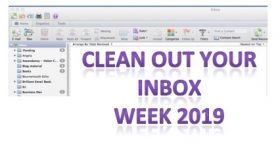
How many of the emails you receive do you really need? Triage your emails as you deal with them. Ask yourself ‘Do I really need this email?’ ‘How useful is this to me?’ For more guidance on prioritising see Brilliant Email chapter 3 and ‘Taking Control of Your Inbox” if you are a PA or EA.
For all those low priority emails, either get yourself off the sender’s list or automatically move them out of your inbox so they don’t distract you from the really important ones. Your inbox should be your ‘work in hand’ just like an old fashioned in-tray. Ways to reduce the incoming email traffic and hence email overload are:
Click here to see how to write rules that allow you see only the important emails (and not waste time on email distractions dealing with the lower priority ones).
How often do you currently check for new emails? When was the last time you received an email which would mean a catastrophe if you did not respond for about an hour? Give yourself a break from the inbox to allow yourself to focus on the task in-hand for at least 30 minutes and preferably one hour. Try not deal with your email too late into the night as that can seriously effect your quality of sleep and your work-life balance.
Share your progress; Email; Facebook: Twitter (using #cleaninbox) There are two prizes today. One for the person who has made the best progress reducing the number of times they check their email and one for the person who has reduced the volume of email they receive most substantially (a copy of ‘Brilliant Email‘ and ‘Taking Control of Your Inbox’ written especially for PAs, EAs and VAs).
![]() Follow me on Twitter using #cleaninbox.
Follow me on Twitter using #cleaninbox.
![]() Join our Facebook page.
Join our Facebook page.
Do you feel others colleagues would benefit from help cleaning out their inboxes? Why not either join them up to this week’s programme or ask MesmoConsultancy to run one of our Brilliant Email Management master classes?
Tags: Business email management, clean out your inbox week, Email and stress, Email overload and mental health, Reduce business email overload
Here are my top 10 tips (and resolutions) to reduce business email overload in 2019. These tips will enable you to take control of your inbox instead of allowing it to control your working day. This will enable you to improve your performance and well-being and reduce the risks of an email borne cyber attack through stupidity.
What are your New Year’s resolutions to reduce the level of business email overload in 2019?
Tags: 2019 email overload resolutions, Business Performance, Email born cyber crime, Google translate, Naked emails, Reduce business email overload
As IORG Social Media Chair, for the past four weeks my theme has been whether or not business email overload will still be a problem in 2019 and if so can we reduce it. Thinking outside the inbox will a key way to reduce business email overload in 2019. (A shorter version was published on the IORG website).
Thinking outside the inbox is neither easy nor intuitive, There are now multiple excellent other ways to communicate electronically from instant messaging via Skype for Business or What’s App to sophisticated collaborative tools like Slack or SharePoint. Sadly, what often happens is that organisations adopt alternatives to email with no clear guidelines on what to use when. With no clear conventions and frameworks all that happens is that email overload turns into a severe attack of information overload because now you have at least three if not four or five different channels to check.
In the absence of organisational guidelines, here is a simple framework which others with whom I have worked have found very useful. Its called the PNPD Framework for Thinking Outside the Inbox
For any form of communication, there are basically four factors to consider when deciding which medium to use.
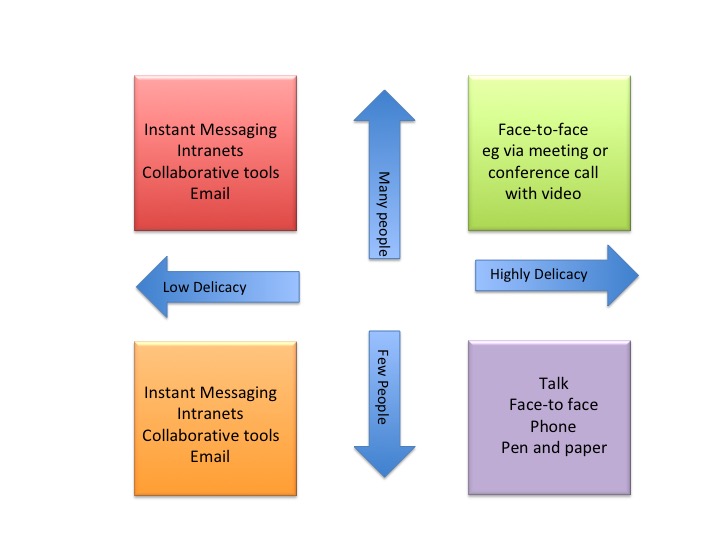
Here are two examples of how to apply the PNPD framwork to think outside the inbox to reduce email and information overload.
Scenario 1 – Conversation
Private between two people, delicate but a permanent record of the final discussion will be needed (eg performance appraisal, salary negotiation, disciplinary meeting).
Best option – conversation (face-to-face if possible otherwise virtual) followed up by an email confirming the discussion.
Privacy is high: Numbers are low: Permanency is high: Delicacy is high.
Scenario 2 – Instant messaging
A public message for several people if not the whole office which if not seen here and now is of no relevance later. It does not matter how people react. For example, testing the fire alarm, cakes for your birthday.
Best option – Instant messaging.
Privacy is low: Numbers are high: Permanency is low: Delicacy is low.
For more information on the PNPD Thinking Outside the Inbox Framework see Taking Control of Your Inbox.
It is my view that email is here to stay and the real challenge is how to manage our use of it better. Clearly one way is to manage the actual flow of email traffic in and out of your inbox more efficiently. In relation to the former this means being brave and thinking outside the inbox and consciously choosing to use an alternative.
What is your view?
Tags: IORG, Reduce business email overload, Taking Control of Your Inbox, Thinking Outside the Inbox
 A constant problem associated with business email overload and hence information overload is picking out the important emails from all the dross. Deleting the less important ones often results in deleting those you really wanted, especially when using a mobile device. They key is to remember it is your inbox and no one (at least no email) should arrive without your permission.
A constant problem associated with business email overload and hence information overload is picking out the important emails from all the dross. Deleting the less important ones often results in deleting those you really wanted, especially when using a mobile device. They key is to remember it is your inbox and no one (at least no email) should arrive without your permission.
See the path to your inbox as an information highway along which emails travel but you and you alone decide which travel in the fast lane and arrive directly in your inbox and which travel in the slow lane via a width restrictor (folder).
Over the next week if you truly want to reduce your business email overload intake, do an inbox audit to benchmark your email intake using this simple five step exercise.
You must be absolutely ruthless otherwise at the end of the week you will still be suffering with business email and information overload and your inbox will remain heavily congested.
This blog is part of the series being written for IORG on whether or not business email overload will still be a problem in 2019.
Tags: Business email overload, Inbox audit, Reduce business email overload