
Email etiquette and best practice for dealing with lanuague barriers can be difficult. For example, when is a joke a joke in another laguague? How easy is an email to read when either translated into another language or simply read by someone whose mother tongue is not that in which the eail was written?
Many PAs and EAs who work for global organisations ask us for tips to help them communicate as clearly as possible when using email, especially when dealing with language barriers and communicating with those for whom English is a second language.
Click here for top tips on email etiquette to overcome language barriers from an article recently published in Executive Secretary Magazine
Tags: business email etiquette, Effective email etiquette, Email and jokes, Language barriers
Your grammar is a reflection of your image. Good or bad, you have made an impression. And like all impressions, you are in total control.
Jeffrey Gitomer
How do you use email etiquette to boost your performance and career? Your email etiquette defines you. It is your digital dress code. You may never before have met the person you are emailing but they will form a picture of you from the words, punctuation and grammar you use. Communications skills are now the second most sought after skill for the coming decade.
Good email etiquette implies good communications skills. Your aim should always be to convey the right message, right first time and in doing so a professional image of yourself. Punctuation, grammar and the correct use of the apostrophe is one way to achieve it. This saves everyone time and reduces the scope for misunderstanding and hence an email war.
A recent survey suggests that even in 2020, email is the preferred way to communicate in business and that there are still many words and phrases that business people really dislike such as:
Greetings: Hey; Happy XYX Day.
Sign-off: Kisses (xxx); Cheers.

Email etiquette to boost your performance
Phrases: Keeping you in the loop; As per my last email; Any update on this.
General: Caps; Slang and clichés; Too many exclamation marks; Emojis; Typos and spelling mistakes.
Here are ten top tips for writing emails which have stood the test of time and which will help you stand out in today’s crowded digital environment.
1. Focus the subject-line on exactly what the email is about and what action if any you need and by when.
2. Use the BLUF principle. Bottom line up Front, that is headline at the top then follow it with the detail. Very important when emailing top executives if you want to catch their eye.
3. Keep the content succinct focused on a single topic and use simple words.
4. Avoid clichés as they can make you appear unimaginative and careless. For example, ‘just keeping you in the loop’. Rather, tell the person why you have forwarded the email – eg ‘thought you might like to know the sales figures are up 5% which reflects our new product’.
5. Use a neutral tone and avoid any emotive words. For example, if you need to remind someone to read your email, be more assertive (rather than aggressive) with words like ‘see below’ and be specific about what needs their attention.
6. Avoid one word responses which can be open to misinterpretation such as ‘OK’. Does this mean OK I will do it now or OK stop nagging me? Instead reply properly saying by when you will do the task.
7. Use plain simple fonts and text. Leave colour, emojis etc to social media and text messages. Despite their proliferation not everyone understands emojis and about 4.5% of the population are colour blind most of whom are men.
8. Use a professional greeting and sign-off. Keep all the more informal and familiar ones for social media and text.
9.Always include your contact phone number in the sign-off (even if it’s the fifth iteration and you only put your name – add your phone number).
10. Before hitting send, check your grammar and spelling and especially homonyms (eg bat the bird and bat the implement used to hit a ball).
Email etiquette is something over which you have control. Use it wisely to create the image you want to convey of yourself and improve your own performance.
For more tips like these see
Tags: Boost your career, Boost your performance, business email etiquette, email etiquette
I can feel the twinkle of his eyes in his handshake. Helen Keller
Good business email etiquette is one of the quickest ways to stop email overload. Proper business email etiquette enables you to convey the right message, right first time. This reduces the chance of a misunderstanding and hence email war and endless rounds of email ping-pong. will help. You have less than five seconds before the recipient has formed an opinion of you for better or worse. Poor email etiquette can damage your reputation in a nanosecond. Proper business email etiquette grabs their attention substantially increases the likely-hood of a timely response.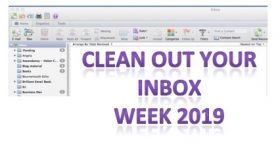
Based on using brilliant email etiquette, here are today’s four steps to reduce even further the level of email overload and hence keep the inbox clean and empty.
Use our special free email Business Etiquette Check List to benchmark your email etiquette. Where and how can you improve?
Are there any email chains which could have been prevented if you had either communicated more clearly or planned ahead? What lessons can you learn from these?
Ask yourself, what image am I conveying of myself? How clear and concise is my email based in the checklist at Step 1. 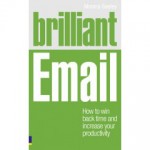
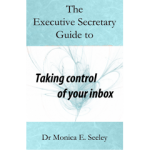
Did you include an adequate greeting and closure to entice the recipient to respond properly? For more tips on how email etiquette can help you achieve an empty inbox and reduce email overload see Brilliant Email chapter 12 and ‘Taking Control of Your Inbox‘ chapter 11.
Be bold. If you receive an email you cannot understand on the first reading, ask the sender what they are trying to say. Send them a link to our Email Etiquette Checklist.
Share your progress; Email; Facebook: Twitter (using #cleaninbox) There is a prize for the person who has used email etiquette most effectively (a copy of ‘Brilliant Email‘).
Invest in a copy of either ‘Brilliant Email’ or for ‘Taking Control of Your Inbox’ (written especially for PAs, EAs and VAs).
Tomorrow we look at how to reduce the volume of email traffic through your inbox.
Share your progress; Email; Facebook: Twitter (using #cleaninbox) There is prize for the person with the best way of keeping track of emails on which you defer action (copy of ‘Brilliant Email’ or ‘Taking Control of Your Inbox’).
![]() Follow me on Twitter using #cleaninbox.
Follow me on Twitter using #cleaninbox.
![]() Join our Facebook page.
Join our Facebook page.
Tags: business email etiquette, Business email overload, Clean Inbox Week
Most of us suffer from chronic business email overload. The new 2018 Adobe Email Research revealed that the most irritating email phrases include:
There is little doubt that these are words which make the blood pressure rise and can destroy good relationships. The question is why does it happen?
Mesmo Consultancy’s research indicates that we receive roughly one new email every five to seven minutes of which over 50% are deemed unnecessary by the receiver. After a one hour meeting about 12 new emails are now on top of the existing backlog. If like many you spend at least two hours a day in meetings that’s 24 new emails added to the already bulging inbox. Little wonder business email overload is a cause of high blood pressure and sleepless nights. It’s not uncommon to see 500+ unread emails in the inbox.
Whose fault is it that emails are not answered and what can be done to reduce the need for these highly irritating email follow-up? Does every email sent add business value or instead flatter the sender’s personal ego? Are we so disorganised and have such a high degree of email overload that it’s impossible to see the wood from the trees?
Sender’s perspective
There are a number of reasons why your email has may have been overlooked. Many related to common sense business email etiquette. Here are the top five we see most often and tips to overcome them to save time to reduce business email overload and hence improve business performance.
1. Email is too long. You are time poor and wrote the sentences as they came into your head. You didn’t have to re-read and revise it.
Tip #1 – Use the 5S Principle of Business Email Etiquette for writing good emails – keep it structured, short, succinct, spell-checked and simple formatting. If appropriate start with a one line executive summary.
2. No clear indication of what action is expected. Did you use the correct protocol for To and Cc and make it clear in the subject-line if any action is expected and by when?
Tip #2 – Always put the recipient in the To box if you expect action. Use the subject-line to be explicit if there is a deadline for action.
3. Sent well outside normal office hours. Now it is buried in the pile of other unread emails .
Tip #3 – Draft outside office hours but only send within normal office hours.
4. Wrong medium for the message. Oh dear we are so addicted to email that we forget there are other ways to communicate and especially if the message is urgent.
Tip #4 – Pick the right medium for your message, for example if it’s urgent phone/text message/walk and talk. Look outside the inbox for discussions, for example using a collaborative platform, conference call etc.
5. Love the sound of your own voice. In the days of silent open plan offices the easiest way to chat is by email. Some people just like to look busy by emailing.
Tip #5 – Take a look at your inner self and ask why you are sending the email, what purpose is it serving? To satisfy your own ego or add real business value?
Receiver’s perspective
Why did you ignore that email? Here are the top five reasons we see when coaching people to manage their email more efficiently
1. Email overload – too much email. You need to take control of what your receive and if needs be use filters to send less important emails directly to folders.
Tip #1 – Audit your inbox and reduce the number of emails you receive. Unsubscribe, use filters and remember it’s OK to say ‘No thank you’ to colleagues when included in a circulation list.
2. No adequate way to spot quickly emails from key contacts. With an average of 60 plus new emails a day, how do you spot those from important contacts and ensure they are dealt with?
Tip #2 – Implement a way of flagging/highlighting incoming emails from key contacts.
3. Email is too long and unclear what is expected. It really is not your fault if the sender rambles on, asks too many questions in one email etc.
Tip #3 – Push back. Don’t ignore the email hoping it will go away. Instead be bold and ask what is required and if needs be prioritise.
4. Too little time to check emails properly. We are all time poor and you need to prioritise your day.
Tip #4 – Make a meeting with yourself every day dedicated to dealing properly with your inbox instead of just surfing and skimming the content.
5. Easily distracted by new emails. You have a batch from yesterday, the meeting you have just attended and ping, you are distracted every five minutes as yet another new email arrives. Little wonder you probably have 500+ emails in your inbox.
Tip #5 – Turn off all those new email alerts. If needs be set one only for emails from the boss!
Whose Really At Fault
Over arching all these is the question of priorities and an organisational culture cover my backside culture. Given these different pressure points between the sender’s and the receiver’s perspective it is little wonder that emails go unanswered. Neither party is to blame, it is a combination of mismatches in personalities, styles and priorities. Hopefully these tips will help reduce the email overload caused by those annoying and irritating email follow-ups.
Can we Help You and Your Organisation?
For more ways to improve performance through more effective email management why not come on one of Mesmo Consultancy’s Smart Email Management masterclasses or workshop
Tags: 5S Principle of Business Email Etiquette, Adobe, business email etiquette, Business email overload, Business Performance, Irritating Emails, Mesmo Consultancy, Spell Check, To versus Cc, well being
To quote Louis Renault in Casablanca, ‘round up the usual suspect’. This applies to the recent business email overload and etiquette articles. Leaving aside all the technology predictions, here are five articles which caught our attention and are worthy of your too. 
1. Curb digital addiction with these resolutions. We wish we had written this ourselves. Although the slant is on men’s addiction the article really applies to us all. It contains some very practical and easy steps to wean yourself of those smart phones and tablets. For example write something in a book and share it for others to add some comments. Phone a friend instead of texting them.
2. Porsche urged to ban emails out of hours. There is a certain irony and black humour about the Porsche trying to reform their own workforce. After all, are these not one of the most prized status symbols of those who are often the worst offenders for sending late night out of office hours emails? However, other companies are continuing to adopting similar policies to reduce email overload and help people re-build their work-life balance.
3.‘Starwars’ ‘whatever’ other terrible passwords. Starwars and Whatever are among eleven new entries into the list of the worst passwords. Poor password management is worrying in a time when each day new cyber attacks are revealed. Click here to learn how to create a really strong password.
4. How I love thee, email? Let me count the ways I hate its alternatives. Why do many of the time saving alternatives to email not realise their full potential? We are talking about applications like Slack, Facebook for Business, Google Drive etc. The author Rhymer Rigby likens it to communism ‘communism would be great if only it was done properly’. It is all too easy to blame the real-user, when these new tools fail become embedded in our every day working practices (ie you and I). Is this true or is there something else missing, such as adequate training and leadership from the top? These are all great ways to reduce email overload too, so it not time to make them work?
5. iPhone users: upgrade to iOS 11.2.2 Both the new Spectre and Meltdown security flaws can effect iOS devices and users are being urged to update as soon as possible. It’s not often that Apple admits it devices might be susceptible to such flaws so when they do it’s worth listening.
Tags: business email etiquette, Business email overload, Digital addiction, Late night emails, Password Management