Top tips from Mesmo Consultancy (and Associates) on how to save time and improve business and personal performance by ‘Taking Control of your Inbox’ and using proper business email etiquette.
Here are my top 10 tips (and resolutions) to reduce business email overload in 2019. These tips will enable you to take control of your inbox instead of allowing it to control your working day. This will enable you to improve your performance and well-being and reduce the risks of an email borne cyber attack through stupidity.
What are your New Year’s resolutions to reduce the level of business email overload in 2019?
Tags: 2019 email overload resolutions, Business Performance, Email born cyber crime, Google translate, Naked emails, Reduce business email overload
As IORG Social Media Chair, for the past four weeks my theme has been whether or not business email overload will still be a problem in 2019 and if so can we reduce it. Thinking outside the inbox will a key way to reduce business email overload in 2019. (A shorter version was published on the IORG website).
Thinking outside the inbox is neither easy nor intuitive, There are now multiple excellent other ways to communicate electronically from instant messaging via Skype for Business or What’s App to sophisticated collaborative tools like Slack or SharePoint. Sadly, what often happens is that organisations adopt alternatives to email with no clear guidelines on what to use when. With no clear conventions and frameworks all that happens is that email overload turns into a severe attack of information overload because now you have at least three if not four or five different channels to check.
In the absence of organisational guidelines, here is a simple framework which others with whom I have worked have found very useful. Its called the PNPD Framework for Thinking Outside the Inbox
For any form of communication, there are basically four factors to consider when deciding which medium to use.
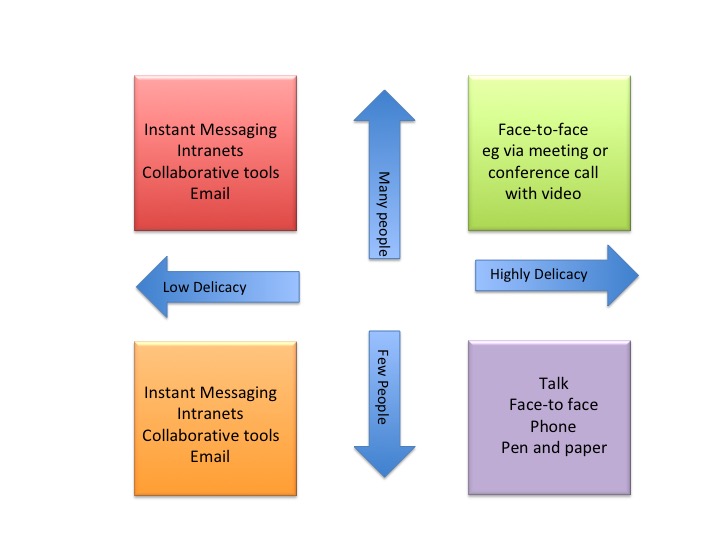
Here are two examples of how to apply the PNPD framwork to think outside the inbox to reduce email and information overload.
Scenario 1 – Conversation
Private between two people, delicate but a permanent record of the final discussion will be needed (eg performance appraisal, salary negotiation, disciplinary meeting).
Best option – conversation (face-to-face if possible otherwise virtual) followed up by an email confirming the discussion.
Privacy is high: Numbers are low: Permanency is high: Delicacy is high.
Scenario 2 – Instant messaging
A public message for several people if not the whole office which if not seen here and now is of no relevance later. It does not matter how people react. For example, testing the fire alarm, cakes for your birthday.
Best option – Instant messaging.
Privacy is low: Numbers are high: Permanency is low: Delicacy is low.
For more information on the PNPD Thinking Outside the Inbox Framework see Taking Control of Your Inbox.
It is my view that email is here to stay and the real challenge is how to manage our use of it better. Clearly one way is to manage the actual flow of email traffic in and out of your inbox more efficiently. In relation to the former this means being brave and thinking outside the inbox and consciously choosing to use an alternative.
What is your view?
Tags: IORG, Reduce business email overload, Taking Control of Your Inbox, Thinking Outside the Inbox
 A constant problem associated with business email overload and hence information overload is picking out the important emails from all the dross. Deleting the less important ones often results in deleting those you really wanted, especially when using a mobile device. They key is to remember it is your inbox and no one (at least no email) should arrive without your permission.
A constant problem associated with business email overload and hence information overload is picking out the important emails from all the dross. Deleting the less important ones often results in deleting those you really wanted, especially when using a mobile device. They key is to remember it is your inbox and no one (at least no email) should arrive without your permission.
See the path to your inbox as an information highway along which emails travel but you and you alone decide which travel in the fast lane and arrive directly in your inbox and which travel in the slow lane via a width restrictor (folder).
Over the next week if you truly want to reduce your business email overload intake, do an inbox audit to benchmark your email intake using this simple five step exercise.
You must be absolutely ruthless otherwise at the end of the week you will still be suffering with business email and information overload and your inbox will remain heavily congested.
This blog is part of the series being written for IORG on whether or not business email overload will still be a problem in 2019.
Tags: Business email overload, Inbox audit, Reduce business email overload
Suffering from chronic business email overload? Like many business executives, you probably receive about 50 to 70 emails a day which is one new email every six to nine minutes. What if you could reduce that to a more manageable number eg 40 to 50 and use the time for other more productive tasks? That is a common question posed in Smart Email Management workshops. Is it even possible?
The answer is yes. But to do so you must first identify who is causing the email overload. Heaven forbid, could it even be you through your leadership style and email behaviour?
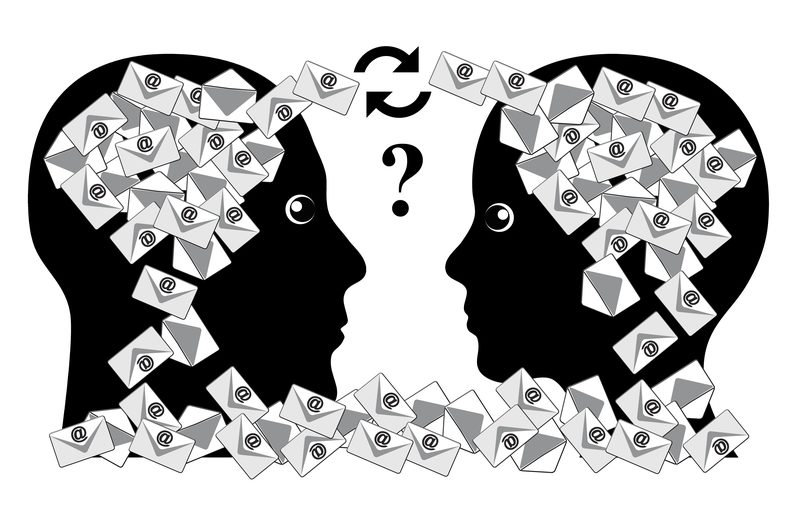
Three quick and easy steps to enable you to identify the business email overload culprits.
Now you are in a position to reduce your business email overload. Five possible quick ways are outlined below. Which ones you choose depends on the outcomes from the review above..
Five ways to move forward and reduce business email overload immediately
Thus the key culprits causing email overload may not be solely the other senders. In part it might just be you, through your management style and over reliance on email. This is the part which is harder to change.
Do you want to create more time in the day by reducing email overload through techniques like these? Contact us now to discuss how our Smart Email Management workshops, coaching and webinars can help you and your colleagues.
I have no special talent. I am only passionately curious.
Einstein
After writing for over a decade about business email management to reduce business email overload it is sometimes hard to find material which adds anything new to what we know about how best to manage email to save time, improve well-being and performance. Often it’s the same tips and hints and studies just packaged differently. Over the last few weeks three have stood out.
1. Self promoting emails
Have you ever thought of using your Out-Of-Office message to promote yourself in your absence? For example, after telling the sender you are out of the office, then add a line about a recent success story, article about you, research paper etc. This is the latest trend being pushed by Harvard Business School to help you stand out in the ever crowded digital communications world. They suggest that research show that creating a positive view of yourself may help develop better more long standing network relationships. The jury is out on this one. Is it worthwhile or do such self-promoting emails actually have the reverse effect?
Do tell us what you think. Copy of Taking Control of Your Inbox for the best comments (for or against).
2.The state of email security?
In the last twelve month most organisations have seen a significant increase in email born cyber attacks and especially phishing attacks. This useful e-book (from Mimecast) highlights the status of email initiated cyber crime and provides advice on how to limit such attacks. Key is a robust training programme. This is something we, Mesmo Consultancy, would be pleased to talk to you about.
Meanwhile for some quick here and now tips to reduce the risk of cyber crime click here.
3.IORG Information Overload Day Webinar 2018
This year’s theme was cognitive science, addiction and information overload. One of the most interesting sessions was by Anne McGhee Stinson on ‘Neuroscience and Information Overload’. Specifically she talked about how our brain changes according to what we do and pay attention to. Her session is about 12 minutes in. Towards the end there is also a panel session which includes Dr Seeley on dealing with email addiction. Again if this is an issue for you or your colleagues why not call us to discuss how we have been helping other organisations. Click here for a quick check on your own personal level of email addiciton.
Tags: Business email management, Business email overload, Email Addiciton, Email born cyber crime, email cyber crime, email security, IORG