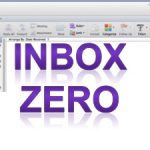Declutter to reach Inbox Zero over the festive season
Wednesday December 13th, 2017, 2:29 pm
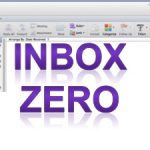
Inbox Zero
Inbox zero was a phrase coined by Merlin Mann to epitomise email efficiency. Now it is regarded by many include Mann as perhaps a way to waste time yet still feel like you are working hard. However at this time of year we can all profit from spending a little time de-cluttering and getting ready for the new year. In this context reaching ‘inbox zero’ makes an excellent goal. Here are five quick ways to clean and de-clutter your inbox to reach inbox zero over the festive season
- Move all emails over two weeks old to a folder outside your inbox. Basically anything that old is well past its sell-by date. If it isn’t you can be sure that the sender will re-contact you.
- Start the folder name with full stop and it will sit at the top of the folder list. Alternatively for Outlook users, you can add it to your Favorites.
- Review what is left and decide what else to move out and what still needs action. Use the Conversation view/Sort by Subject/Sender etc to sort.
- Set aside time each day to action any emails which really, really warrant your attention. Highlight those for attention after the break (move to a ‘Pending’ folder, create a task etc). With many people in festive mood, some emails might gain more attention if left until January 2nd!
- Move all the remaining emails out to the folder created in Step 1.
By now you should have a relatively clean inbox. If not – simply declare Email Bankruptcy.
Still too many emails in your inbox and no place to put them? Why not ask Mesmo Consultancy to run a Smart Email Management Masterclass in the new year?
For more time saving tips and hints why not
buy a copy of one of our books or let us run a
Smart Email Management workshop for you and your colleagues.
Tags: De-clutter your inbox, inbox zero, Merlin Mann